How can I export a submission?
In the left menu bar, click on the heading 'Submissions'
.png?width=688&height=323&name=Screenshots%20articles%20%20(9).png)
Then, click on the submission you want to export.
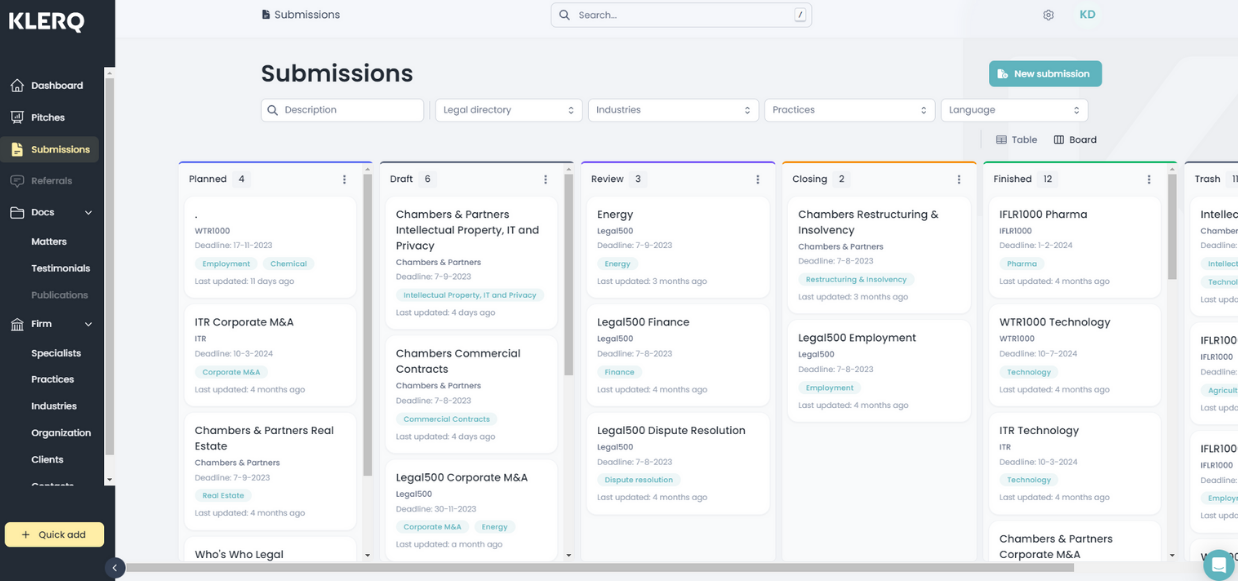
To export a submission, click on the 'Export' on the top right of the submission preview. Then, select if you want to export to a document or spreadsheet.
.png)
The submission with all submission information will be downloaded. You can select this download and allow it to open, and view your submission details.
