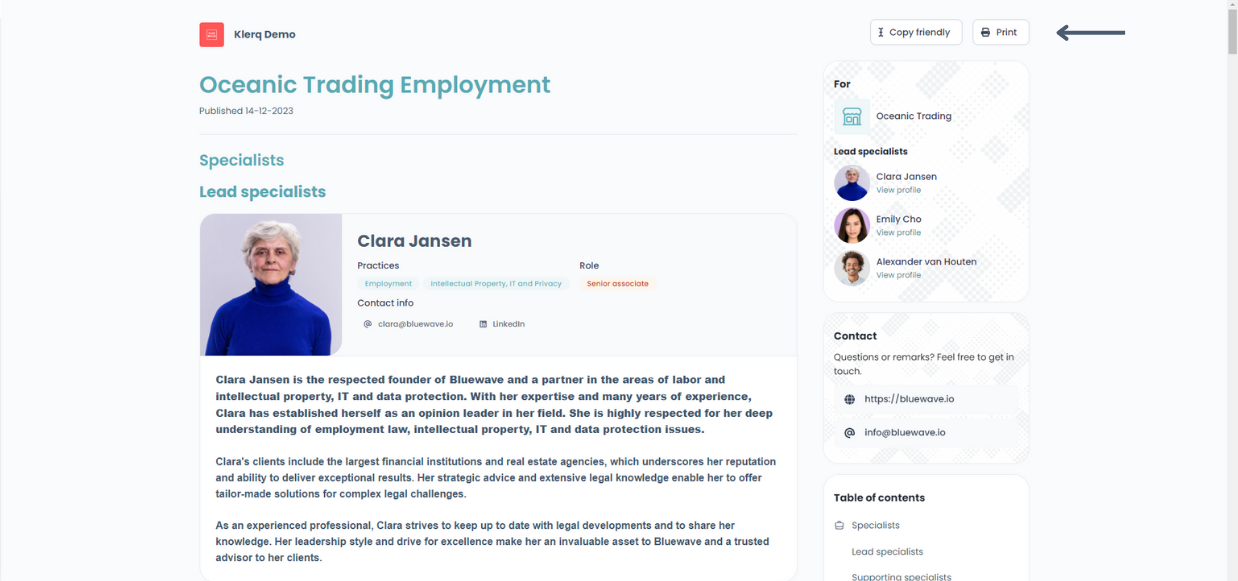How can I preview and print a pitch?
In the left menu bar, click on the heading 'Pitches'
.png?width=688&height=323&name=Screenshots%20articles%20%20(2).png)
Select the pitch you would like to preview.
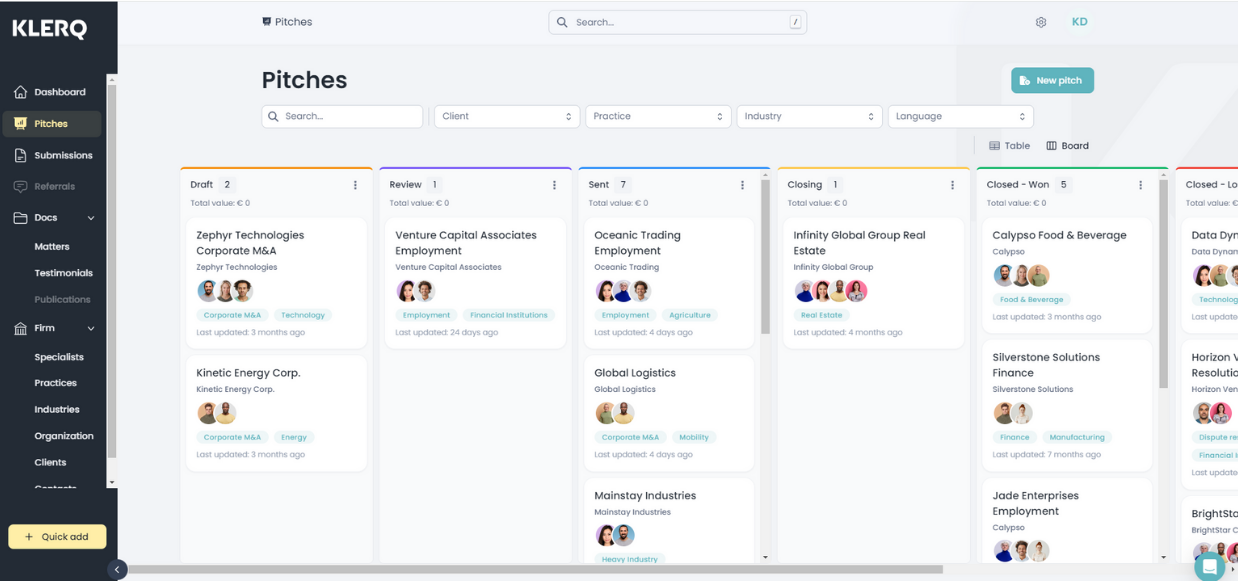
At the top right of the page, click the 'Preview' button. You will be redirected to a new tab with a preview of the pitch.
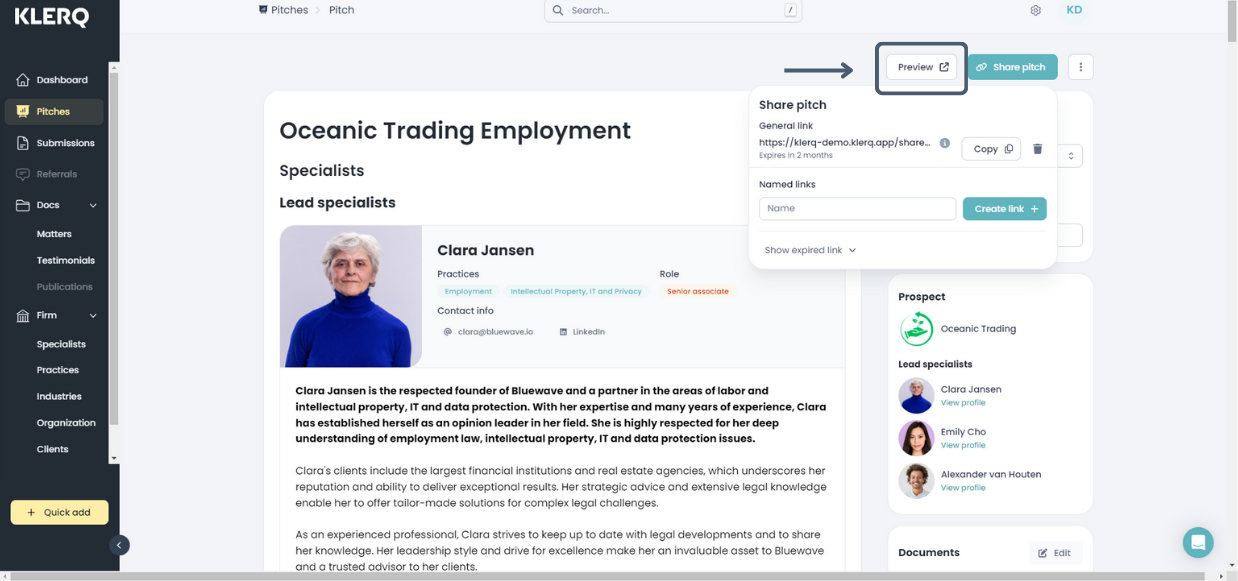
For a preview that is easy to copy, click 'Copy friendly' in the top right corner. This will change the view of the preview.
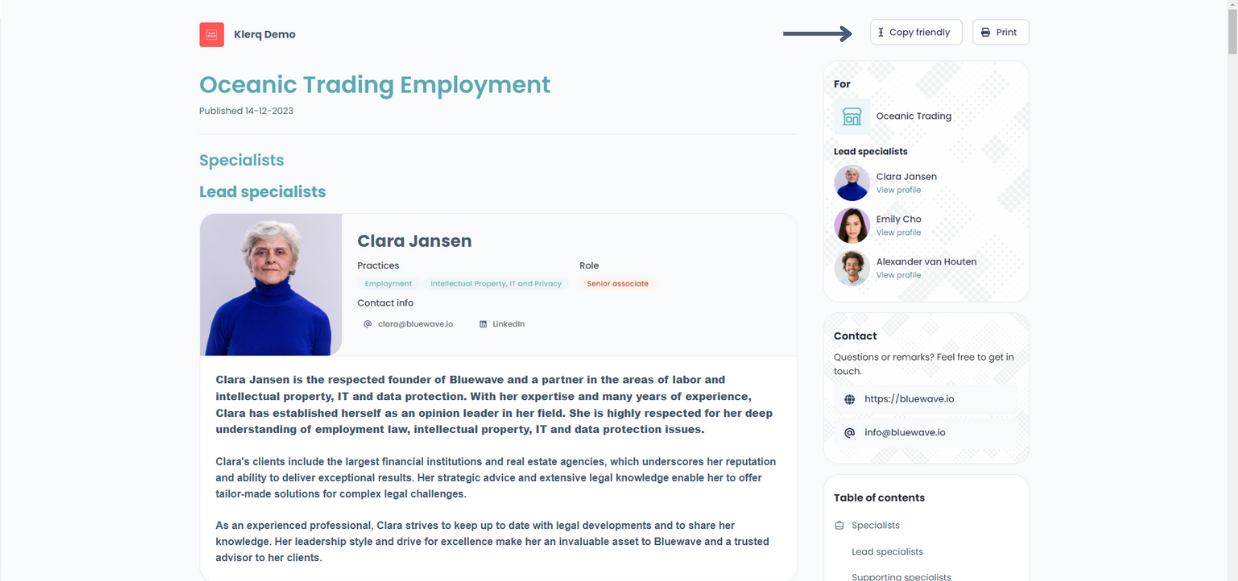
To go back, click on 'Full view'
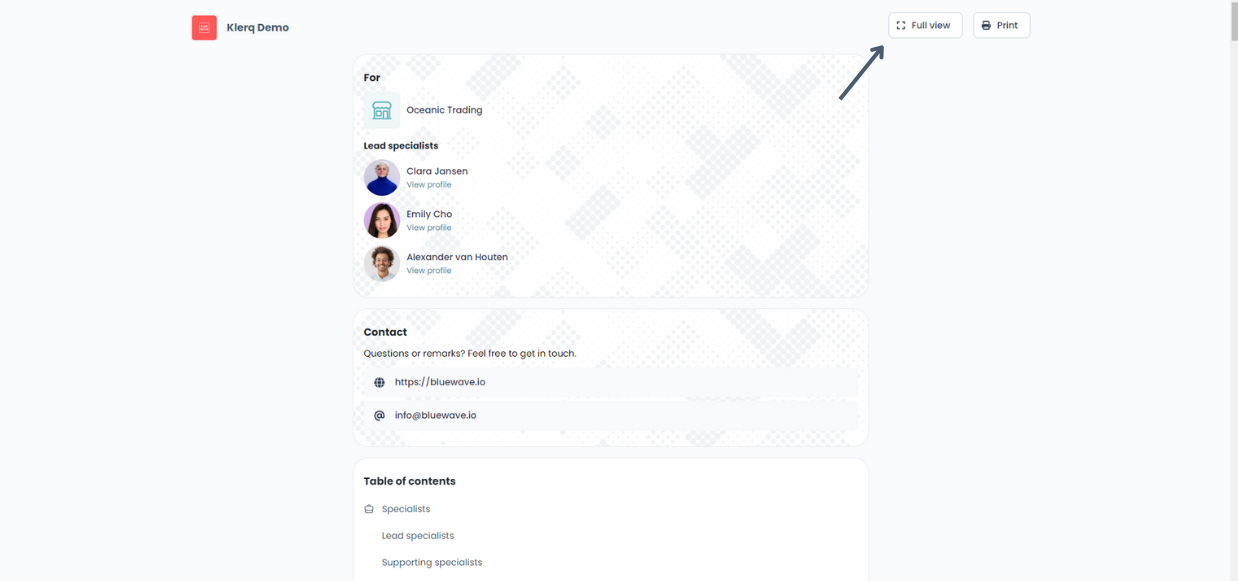
You can also print out the preview by clicking 'Print'