How can I send an information request for approval of a work highlight?
In the left menu bar, click on the heading 'Docs' Then, select 'Matters'
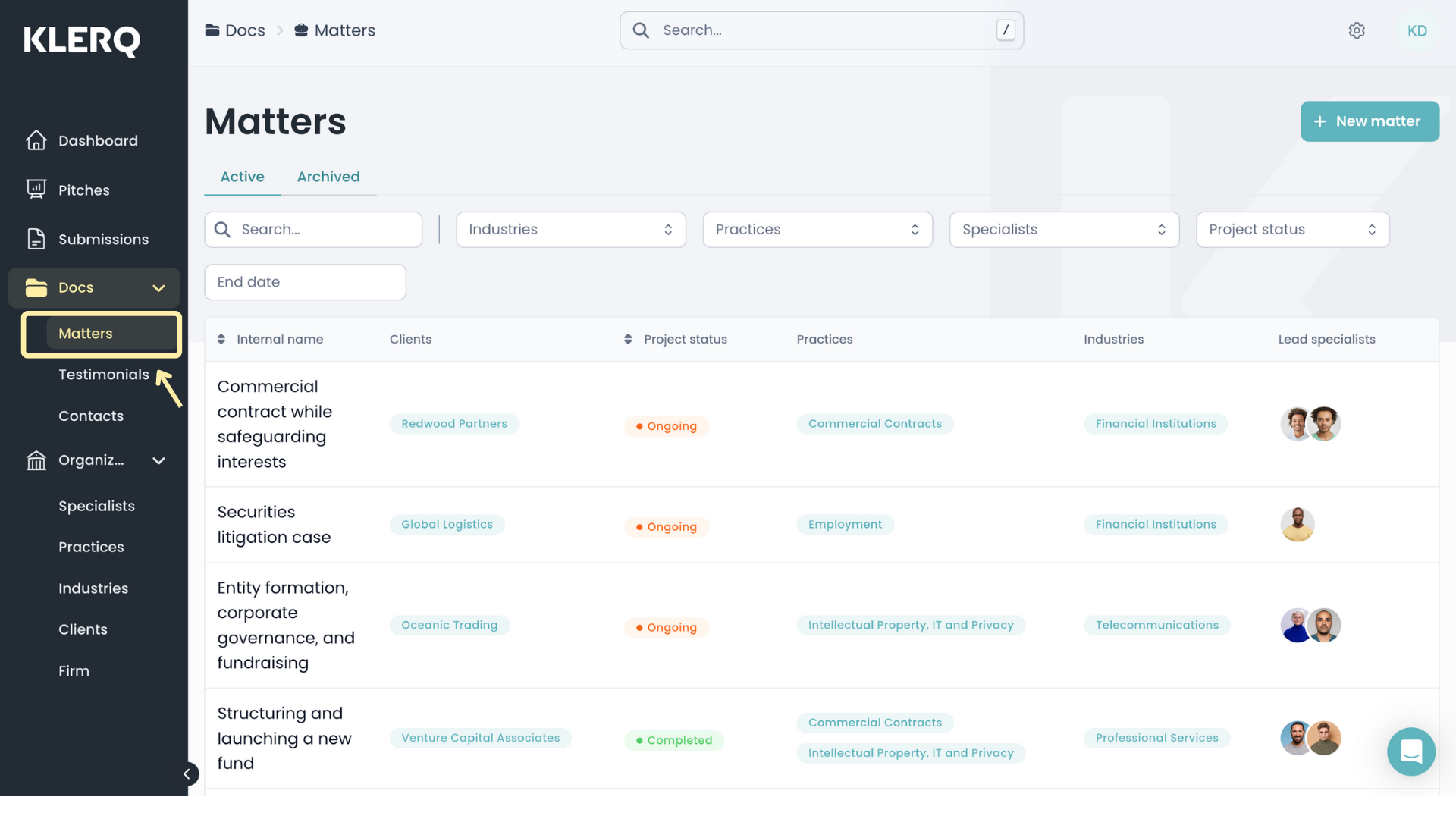
Click on the internal name of the matter the work highlight is included in.
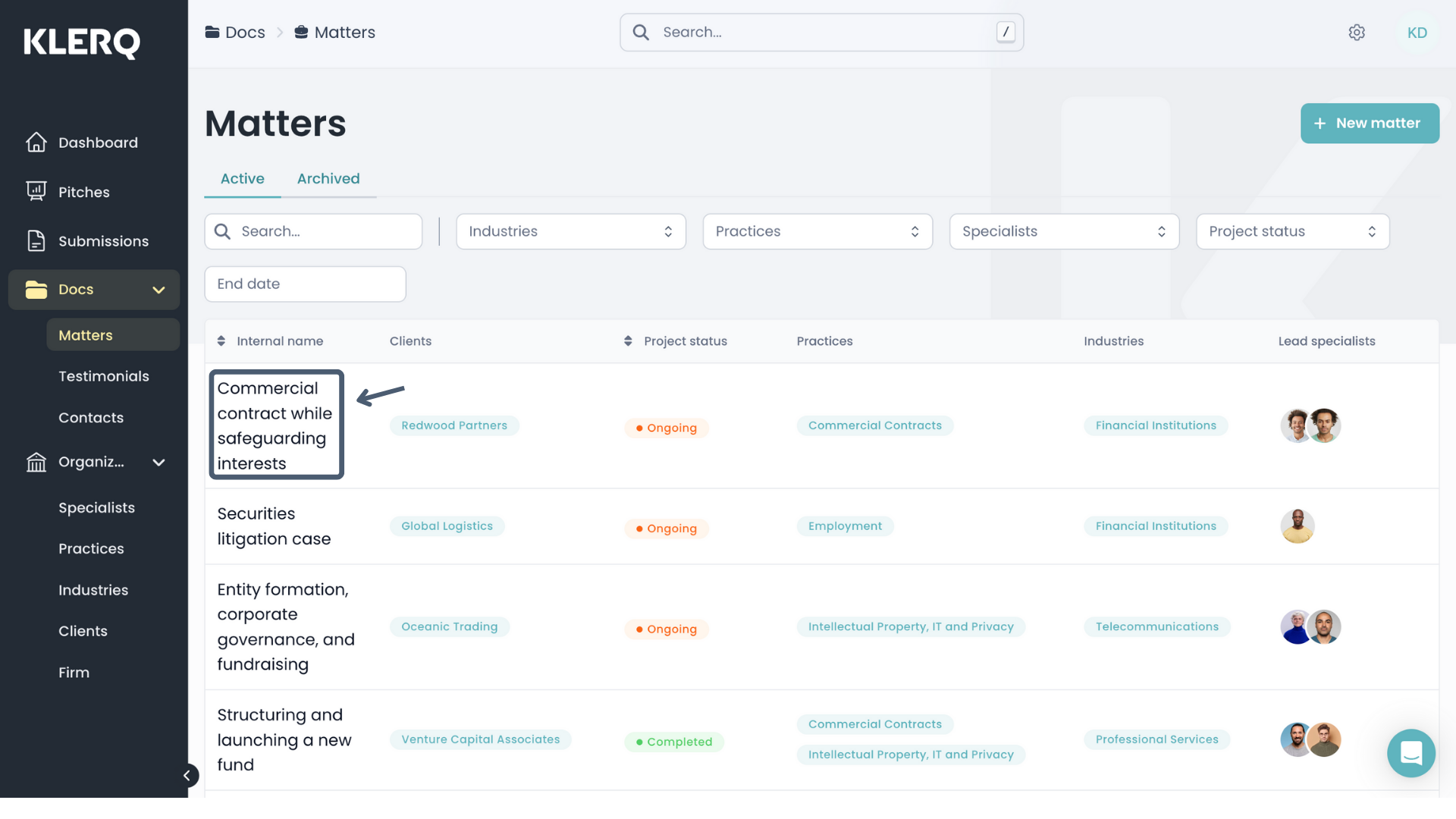
In the matter overview page, select the 'Work highlights' heading. Click the 'Send information request' button on the right of the page underneath available languages and lead specialists.
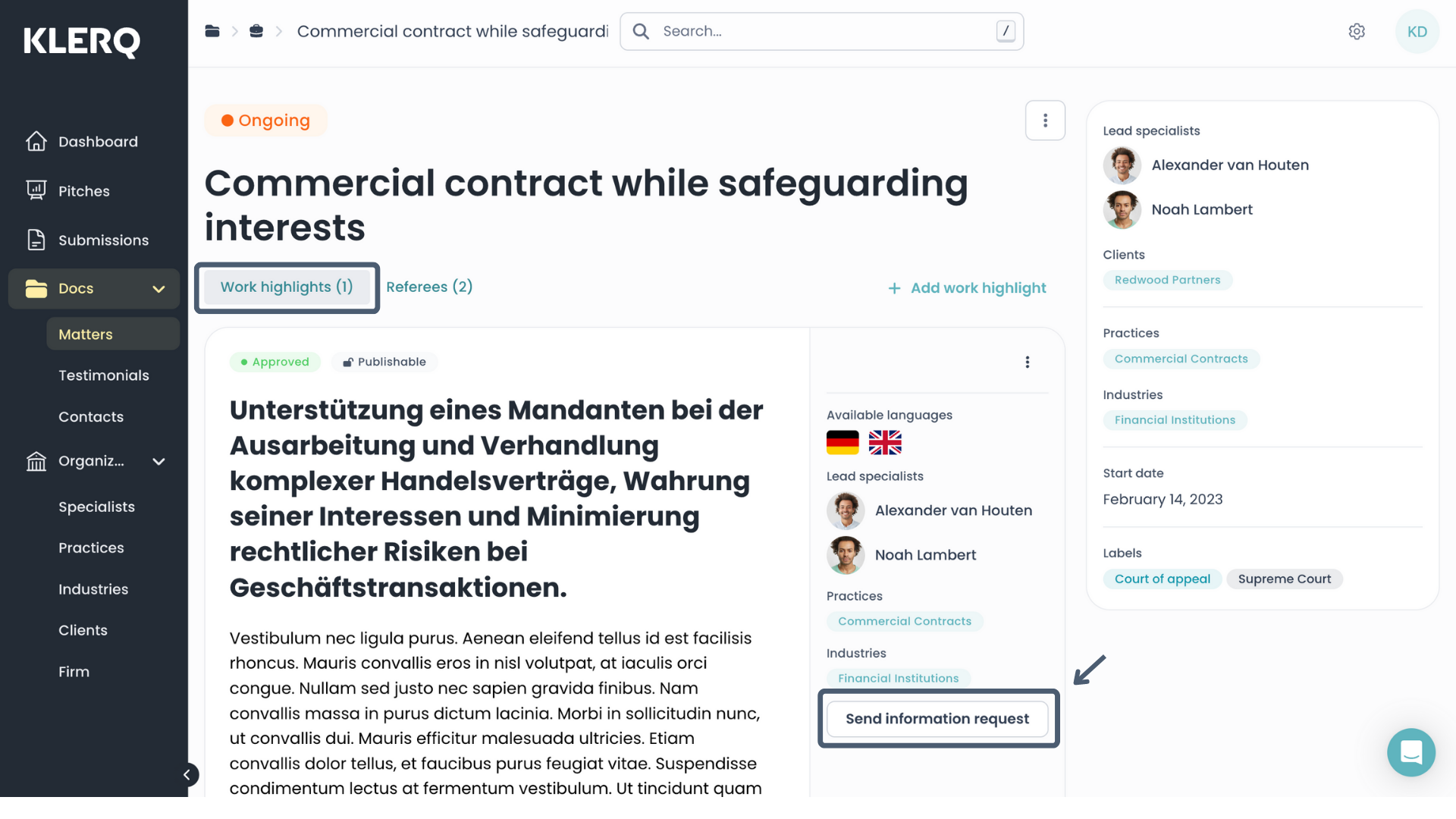
In the popup that appears, select the name of the specialists you would like to approve the work highlight. Click 'Send' to send the specialist an information request.
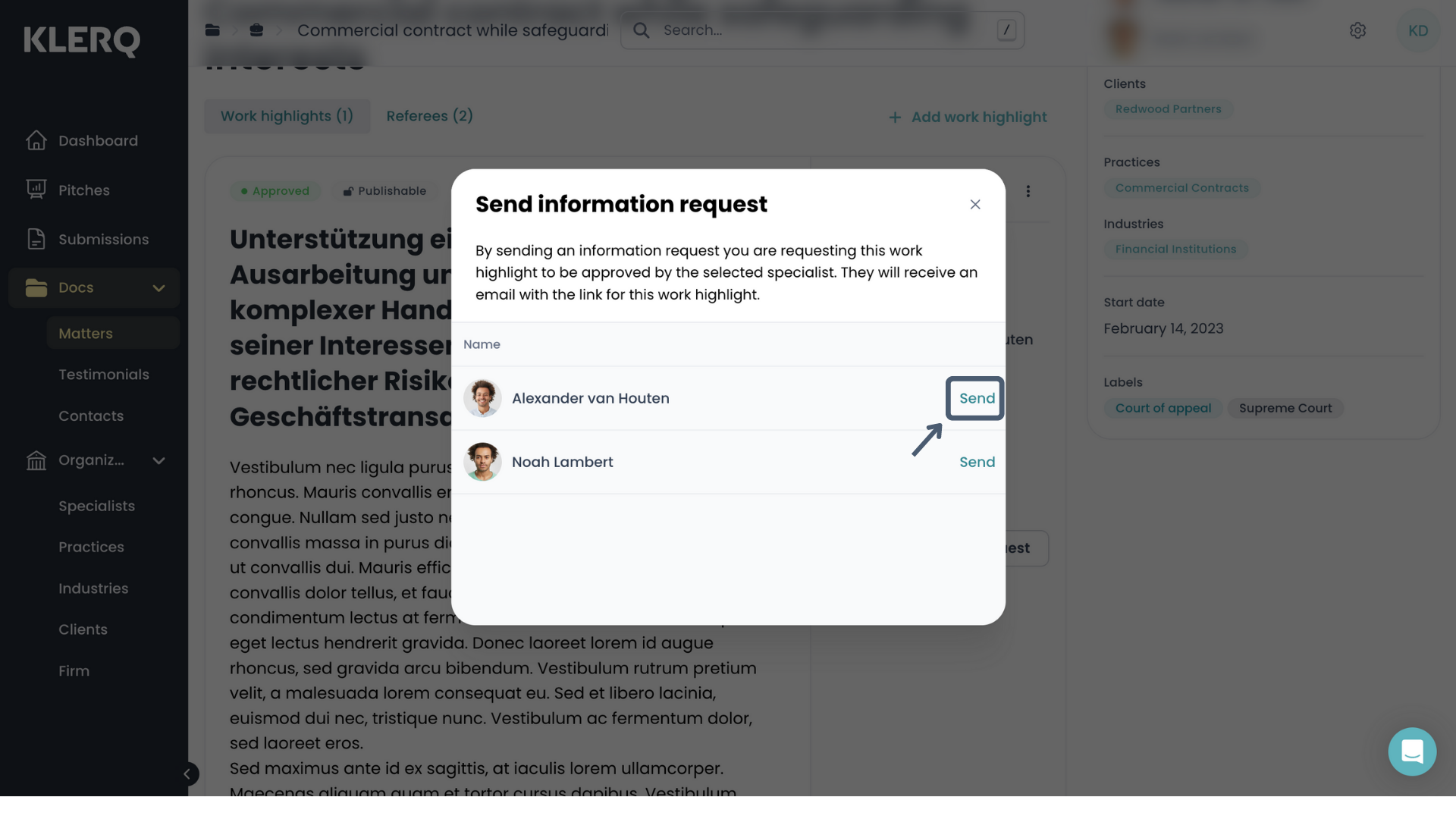
By sending an information request, you request that the selected specialist approves this work highlight. They will receive an email with the link for this work highlight.
