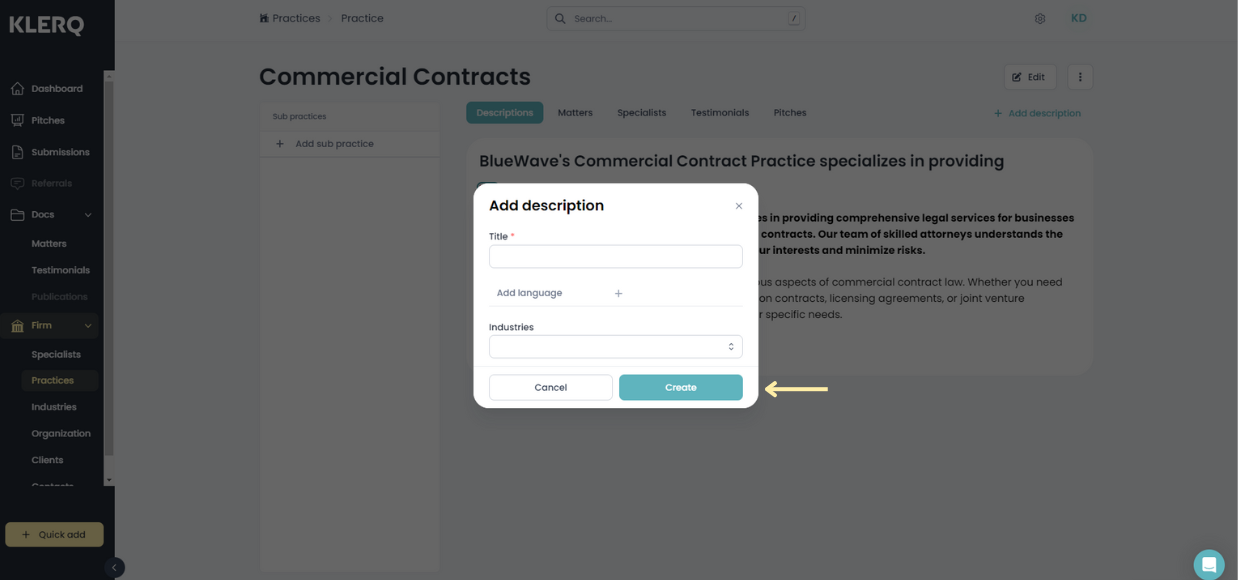How do I add a new practice?
In the left menu bar, click on 'Practices', under the heading 'Firm'.
.png?width=688&height=323&name=Screenshots%20articles%20%20(4).png)
Click on the 'Create Practice' button on the right-top corner of the Practices page.
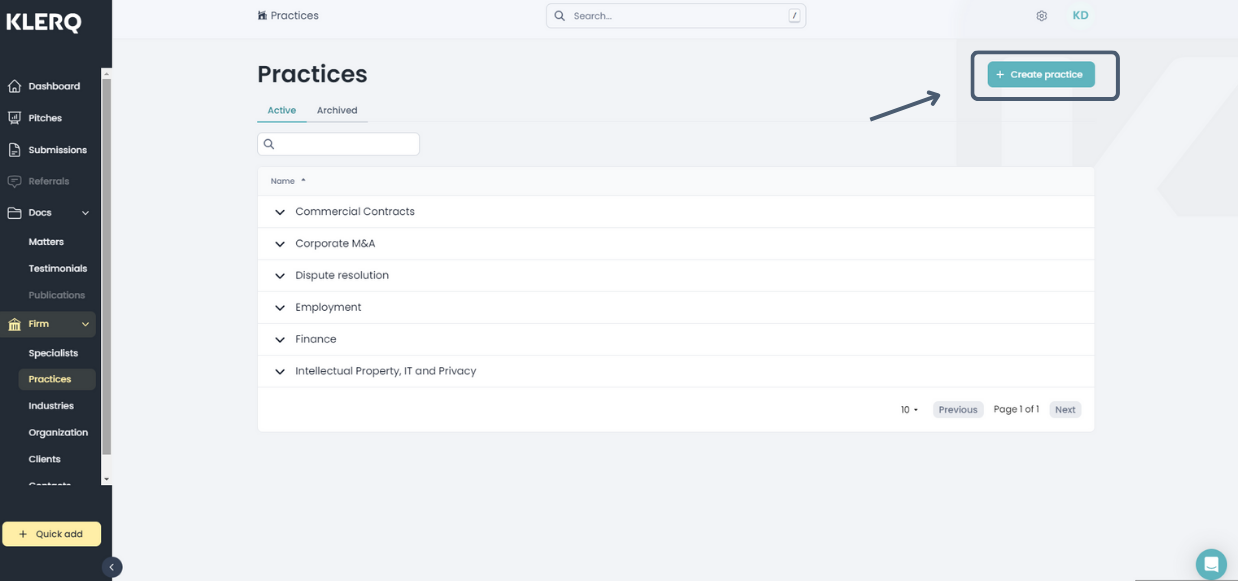
A pop-up will appear where you can enter the name of the practice and select the parent practice from the dropdown menu, if applicable.
Click on the ‘Create’ button to add the practice.
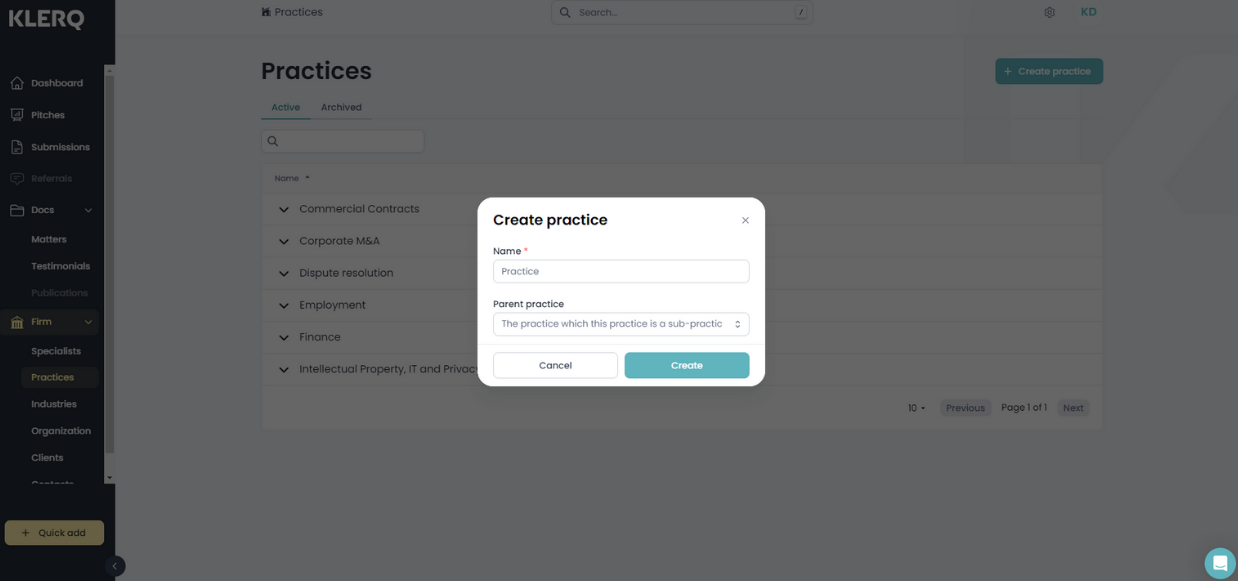
Once the practice is created, you can add a description by clicking 'Add description' on the top right of the page.
-
Select the language of the description
-
Title*
-
Description
-
Industries
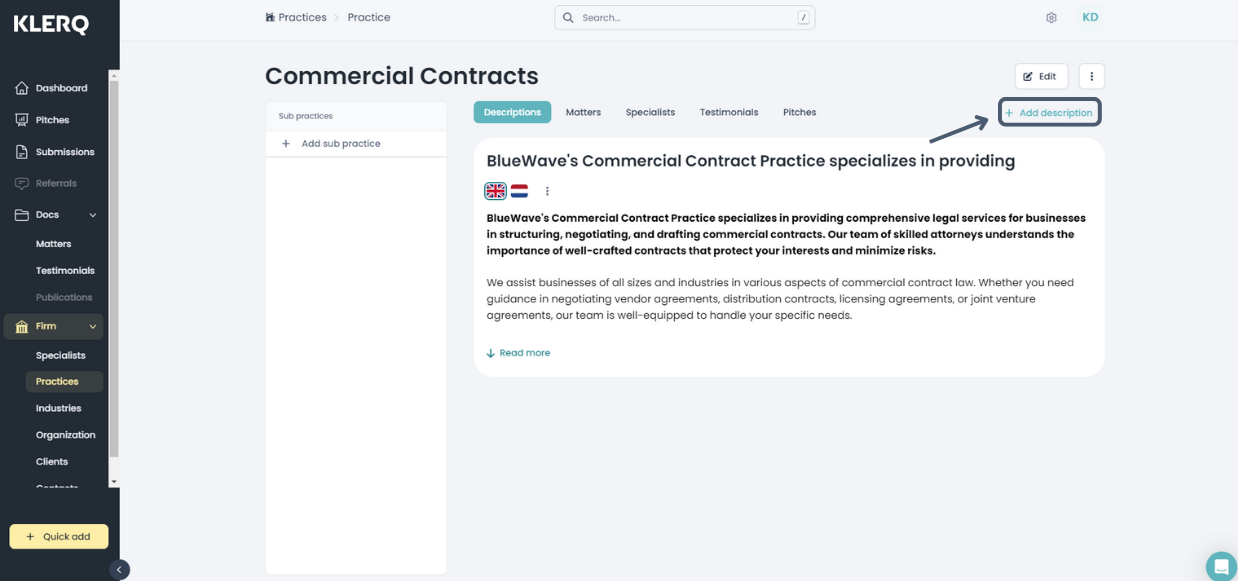
Once you have inserted all description information, click 'Create' at the bottom right of the pop-up.