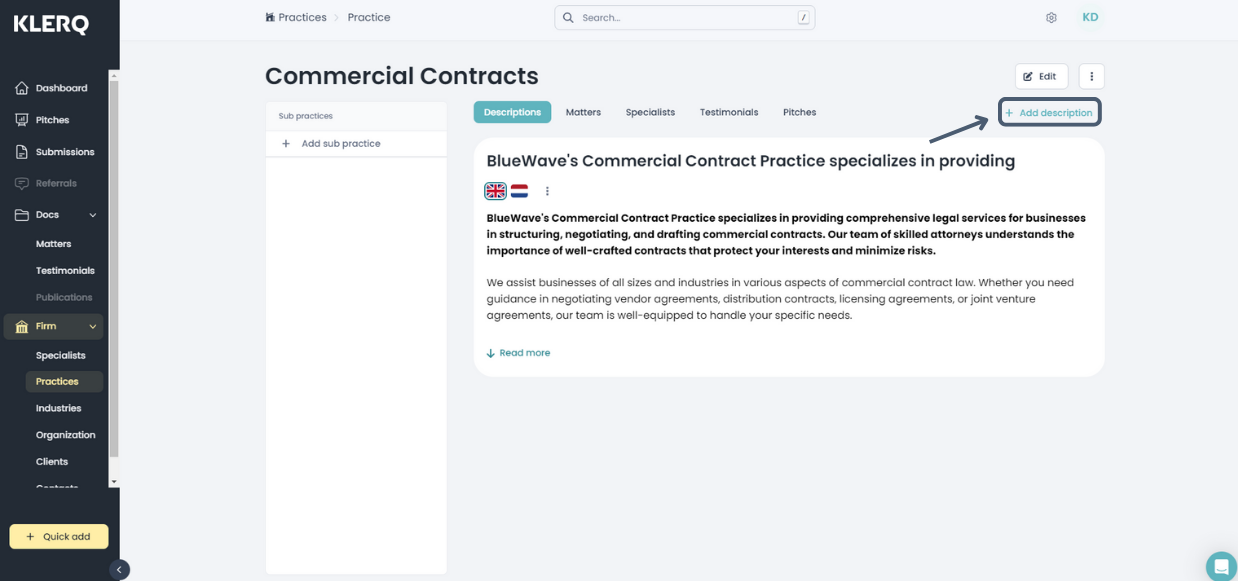How do I add a sub-practice?
In the left menu bar, click on 'Practices', under the heading 'Firm'.
.png?width=688&height=323&name=Screenshots%20articles%20%20(4).png)
There are two ways in which to create a new sub-practice.
Option 1:
Click the down arrow next to the parent practice to add a new sub-practice. Then click 'Add sub practice.'
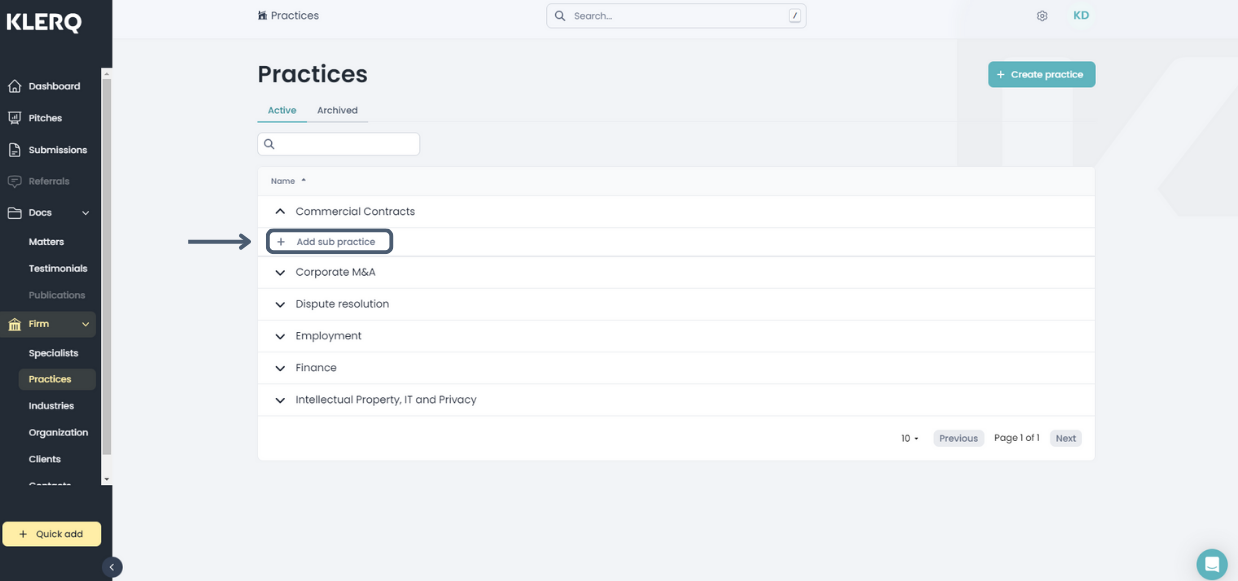
A pop-up will appear, where you can insert the sub- practice's information
-
Name*
-
Parent practice
Name*
Parent practice
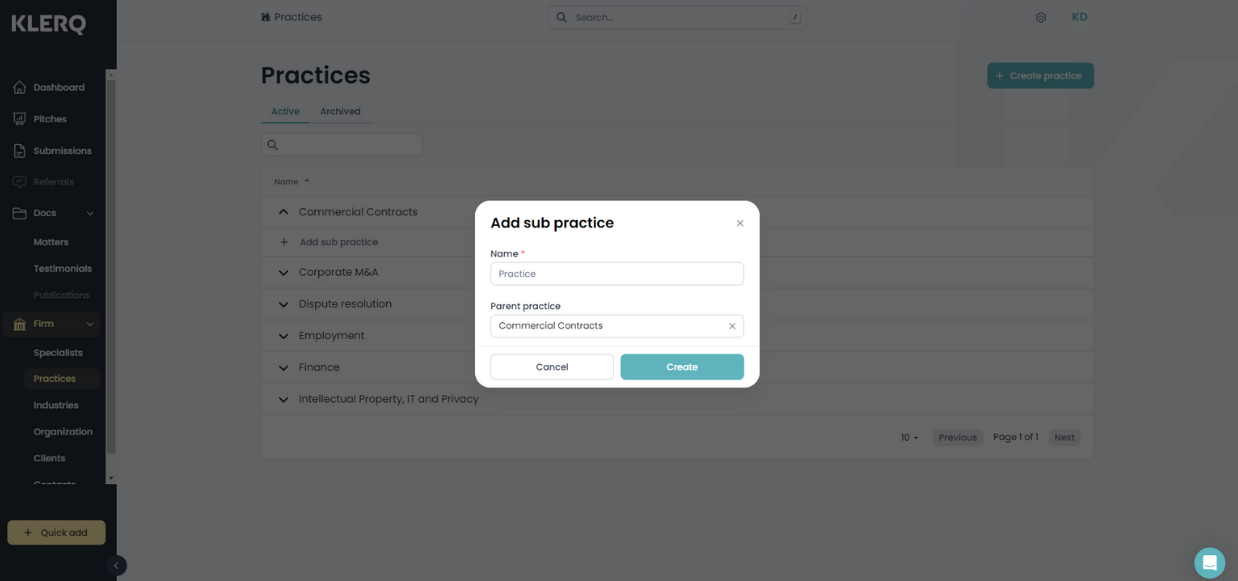
Once you have inserted all sub-practice information, click 'Create' at the bottom right of the page.
Option 2:
Click the blue 'Create practice' button at the top right of the practices overview page. A pop-up will appear, where you can insert the sub-practice's information
-
Name*
-
Parent practice
Name*
Parent practice
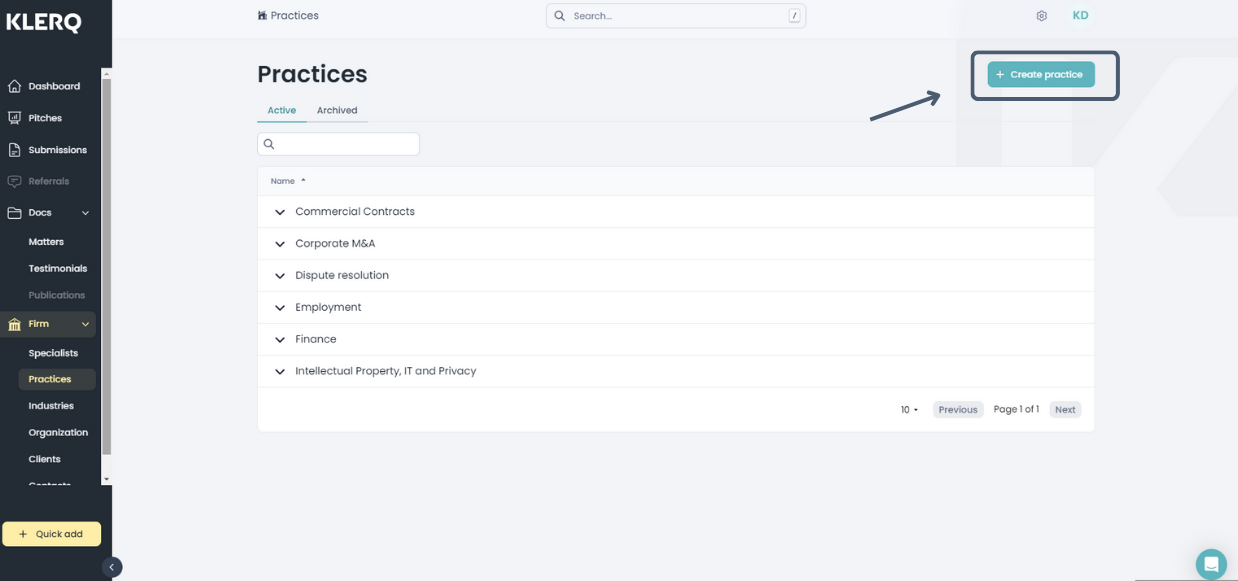
Once you have inserted all sub-practice information, click 'Create' at the bottom right of the pop-up.
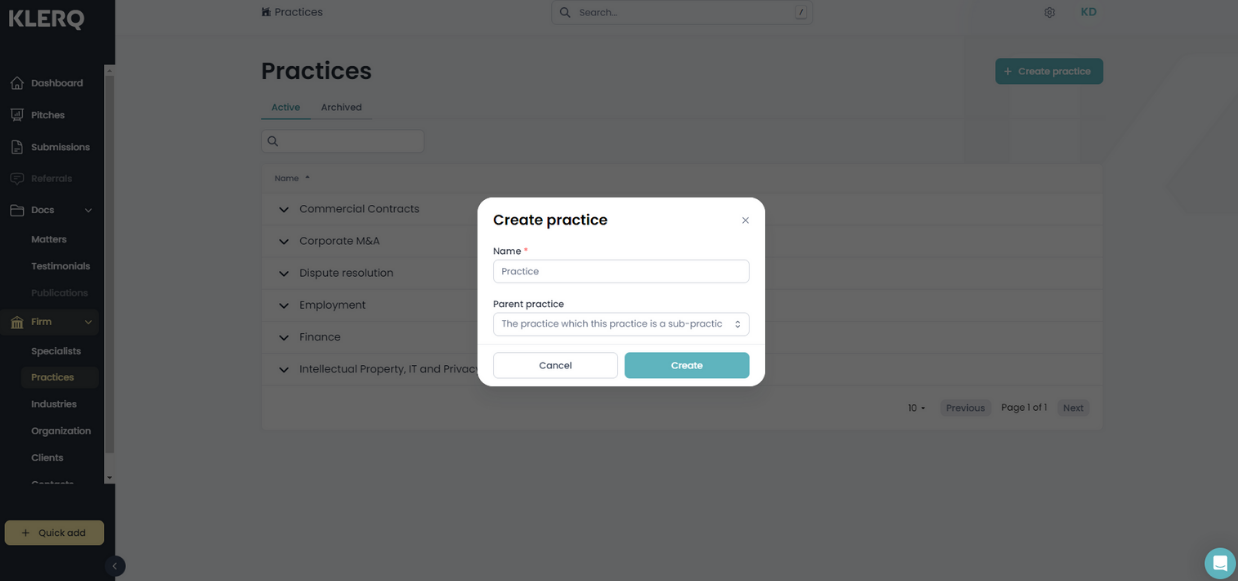
Once the practice is created, you can add a description by clicking 'Add description' on the top right of the page.
-
Select the language of the description
-
Title*
-
Description
-
Industries