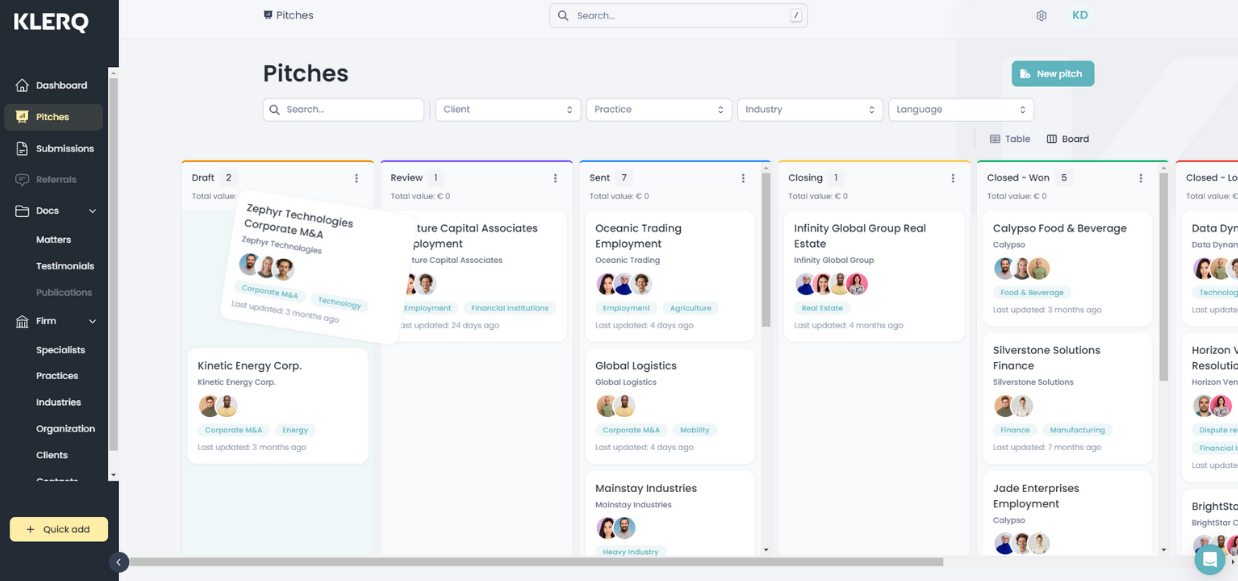How do I change the status of a pitch?
There are two ways in which to change the status of a pitch.
Option 1: Change it in the specific pitch overview page
In the left menu bar, click on the heading 'Pitches.'
.png?width=688&height=323&name=Screenshots%20articles%20%20(2).png)
To change the status of a pitch, click on the specific pitch you wish to change.
At the top right, below the blue button, there is a heading 'Pitch' Click the status, and a dropdown will appear.
.jpg)
Then select the applicable pitch status.
Option 2: Drag and drop interface
In the left menu bar, click on the heading 'Pitches.'
To change the status of a pitch, grab the pitch you wish to change the status of and drop it into the correct column.