How do I edit a publication?
There are two ways to access Publications. You can directly select it from 'Dashboard' or on the left menu bar, click on the heading 'Docs' then, select 'Publications'.
.png?width=688&height=323&name=Screenshots%20articles%20%20(8).png)
There are two ways to edit a publication:
Option 1:
To edit an existing publication, click the publication's name from the publication list.
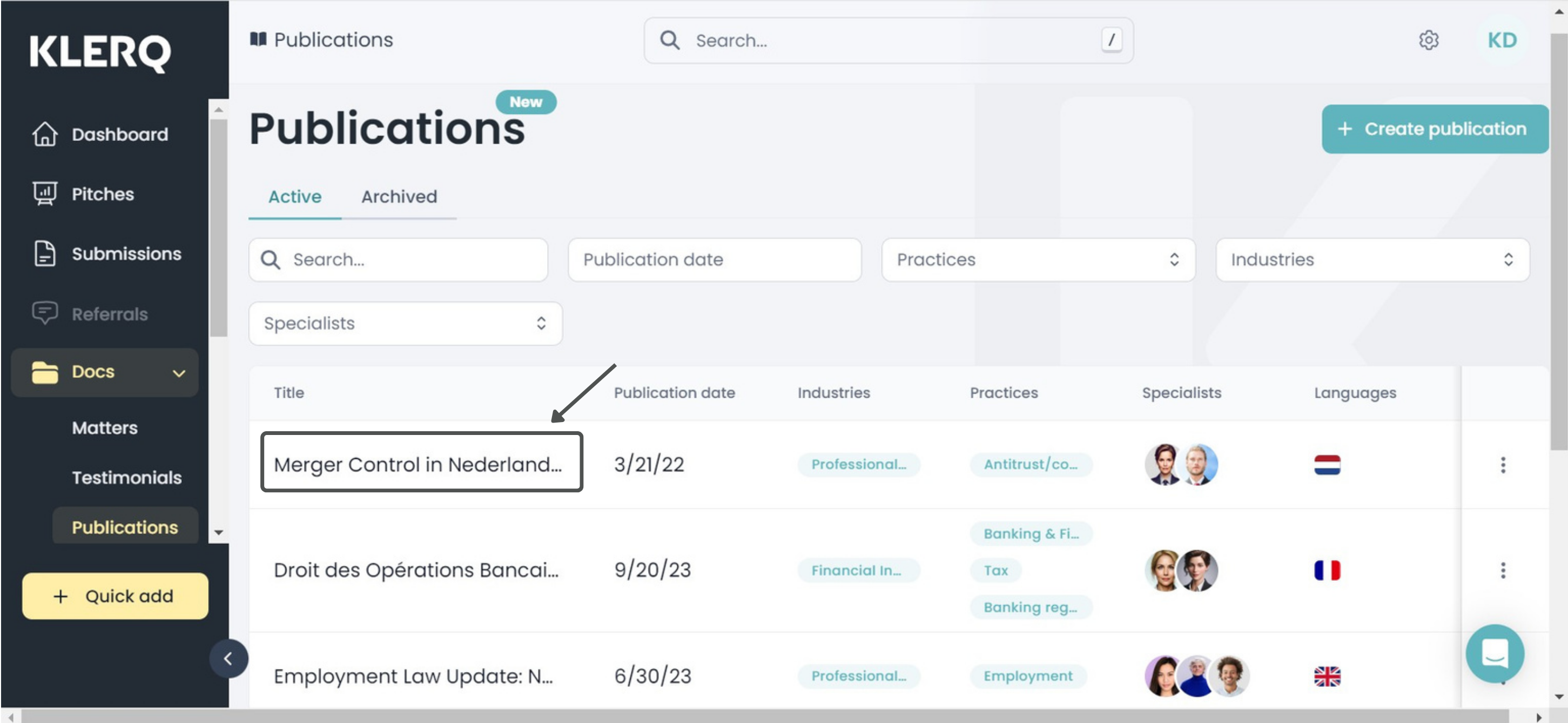
To edit the information, click the blue 'Actions' button at the top right corner and then select 'Edit'

Option 2:
Click on the three dots next to the specific publication on the publication overview page. Then, select 'Edit'
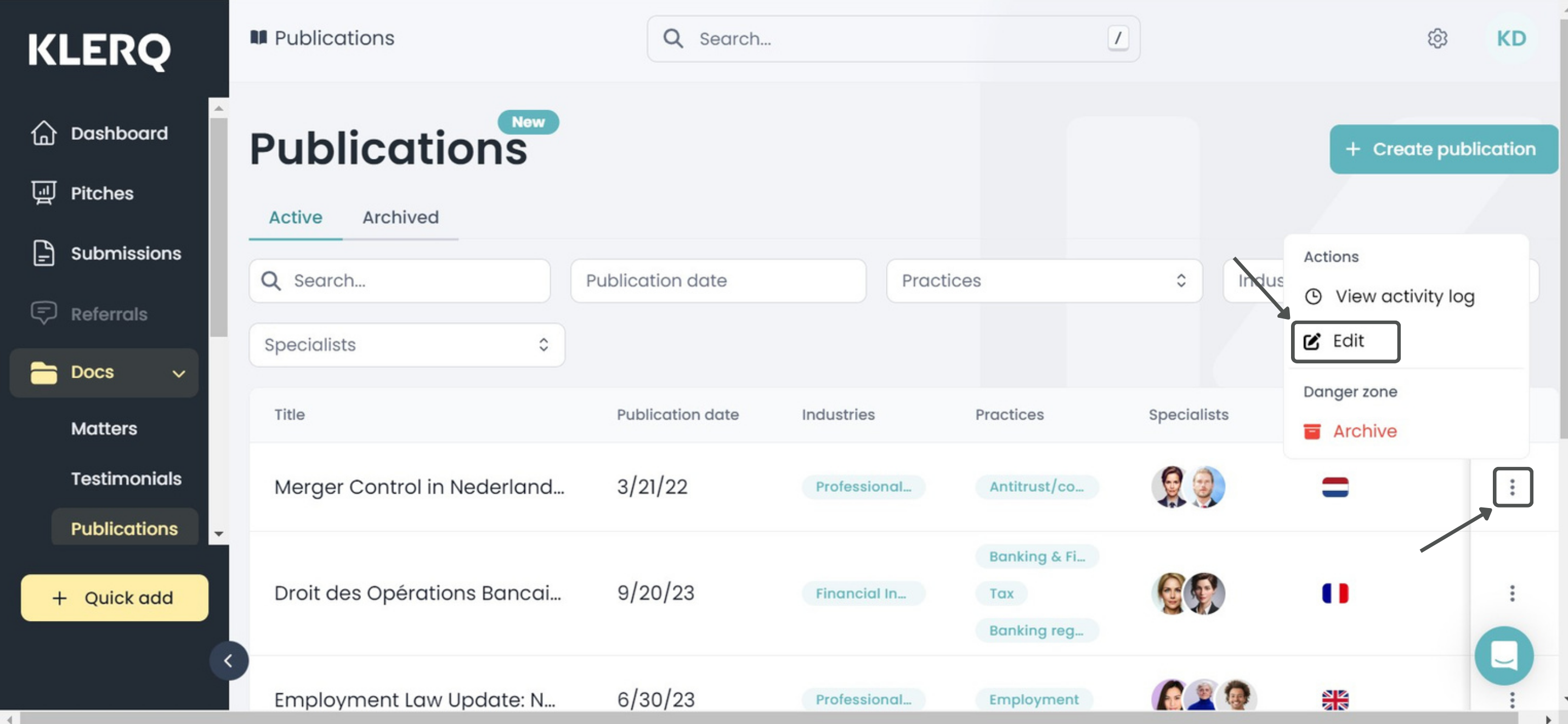
You will then see a popup with information fields that you can fill in or edit:
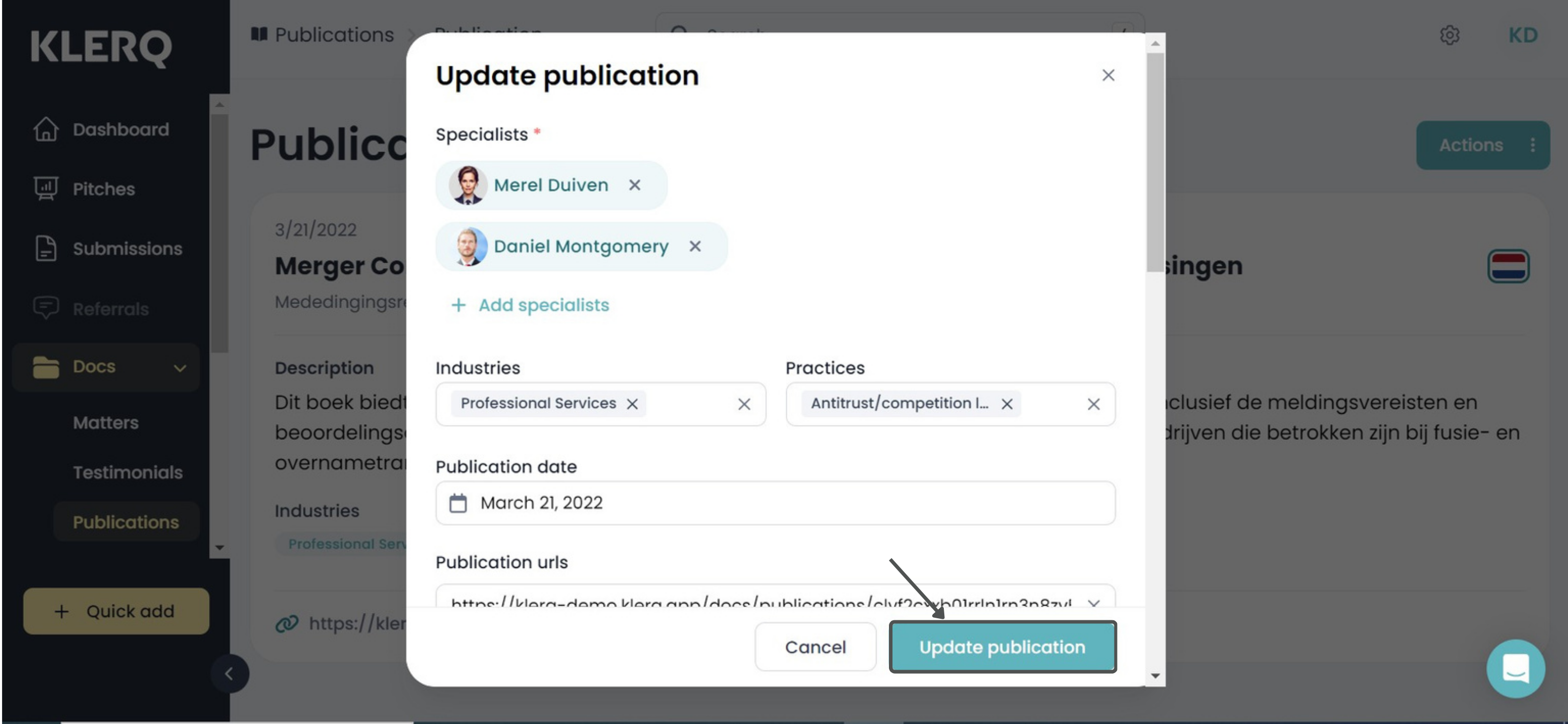
Once you have inserted all the necessary information, you can click 'Update publication' at the bottom right corner of the popup to update the publication.
