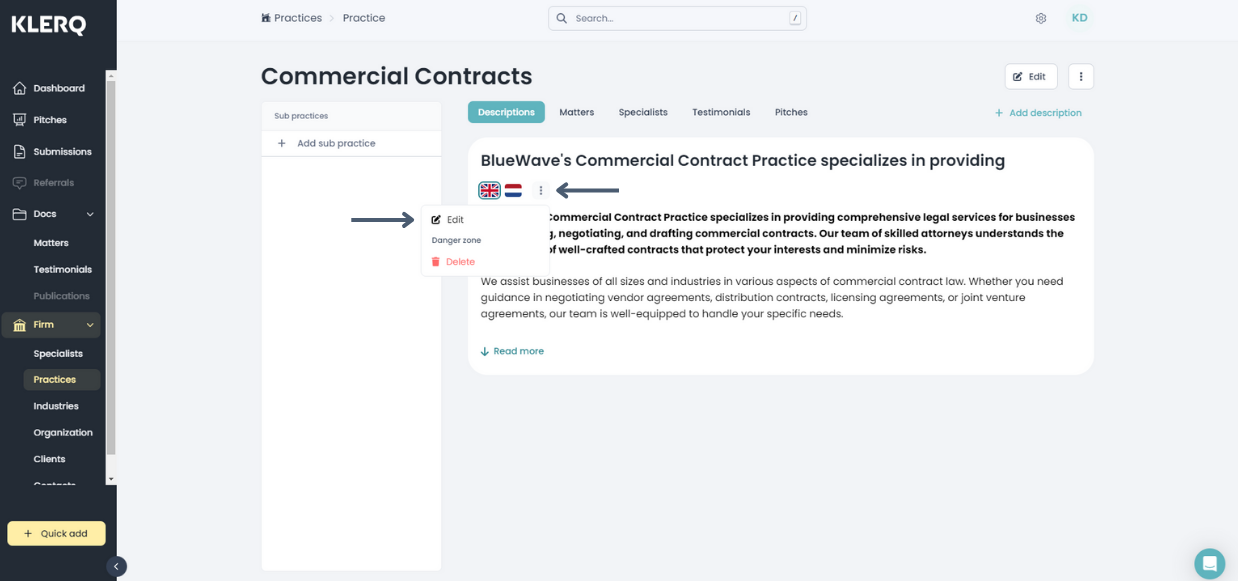How do I edit an existing practice's information?
In the left menu bar, click on the heading 'Organization,' then select 'Practices.'
.png?width=688&height=323&name=Screenshots%20articles%20%20(4).png)
Select the practice you would like to edit from the list of practices.
Click the 'Edit' button at the top right of the page.
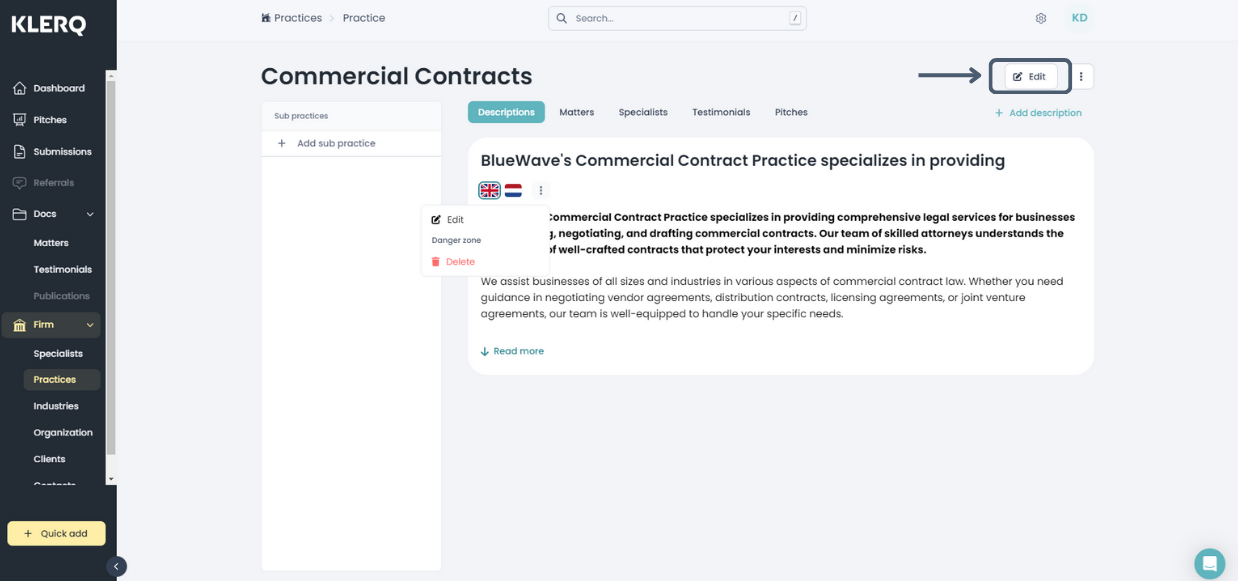
A pop-up will appear where you can edit the name and the parent practice.
After entering the information, update the practice's information by clicking 'Update ' at the bottom right of the pop-up.
.png)
You can edit the description by clicking on the three dots under the description title and then clicking 'Edit'.