How do I edit an existing testimonial?
In the left menu bar, click on the heading 'Docs' Then, select 'Testimonials'

There are two ways to edit a testimonial.
Option 1:
To edit an existing testimonial, click the testimonial's name from the testimonial list.

To edit the information, click the blue 'Actions' button at the top right corner and then select 'Edit'

You will then see a popup with information fields that you can fill in:
-
Specialist
-
Industries
-
Practices
- Client
- Contacts
- Legal directory
- Content*
- Year
-
Notes

Once you have inserted all the necessary information, you can click 'Update testimonial' at the bottom right corner of the popup to update the testimonial.
Option 2:
Click on the three dots next to the specific testimonial on the testimonial overview page. Then, select 'Edit'

You will then see a popup with information fields that you can fill in:
-
Specialist
-
Industries
-
Practices
-
Clients
-
Language*
-
Content*
-
Notes
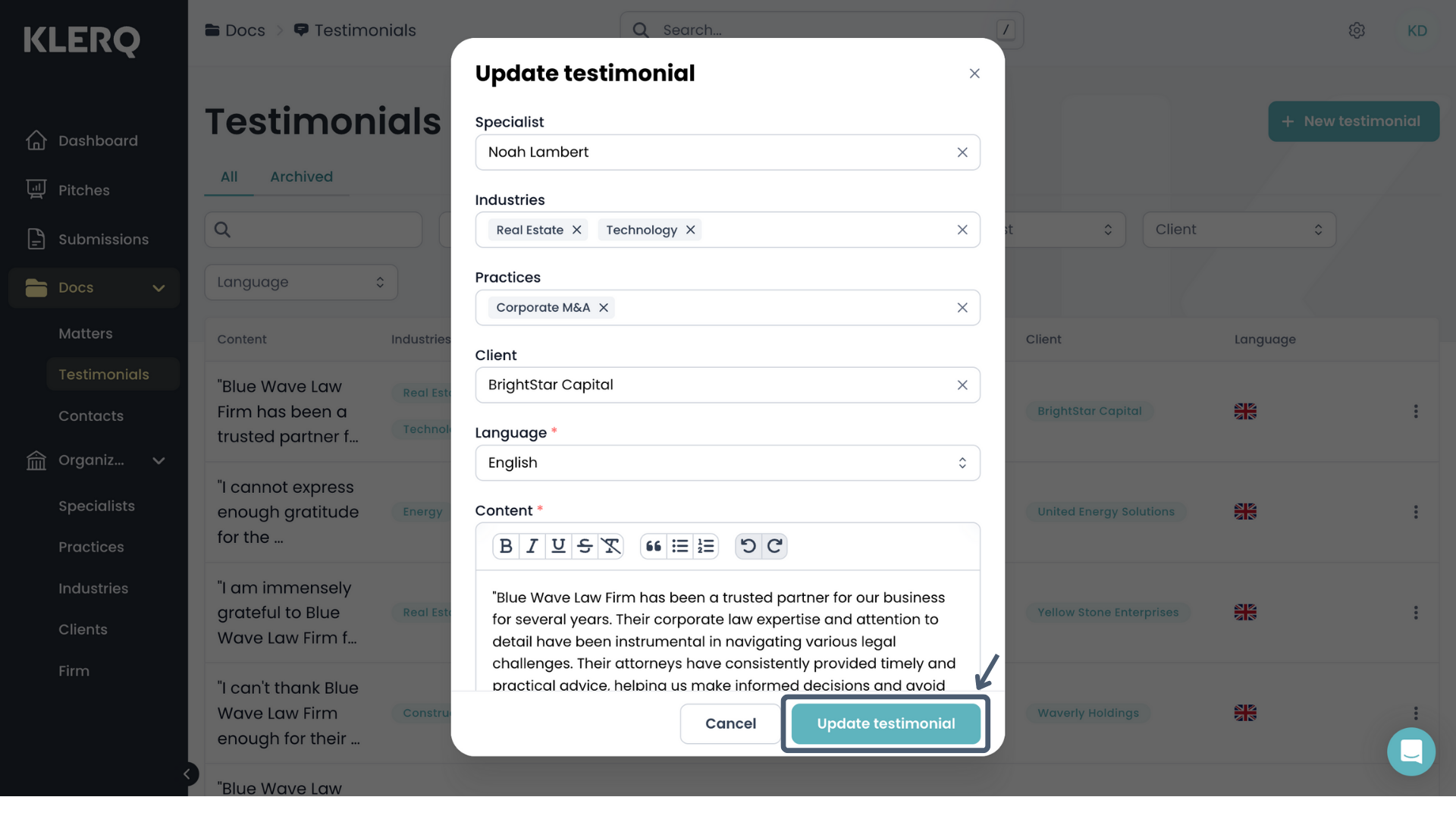
Once you have inserted all the necessary information, you can click 'Update testimonial' at the bottom right corner of the popup to update the testimonial.
