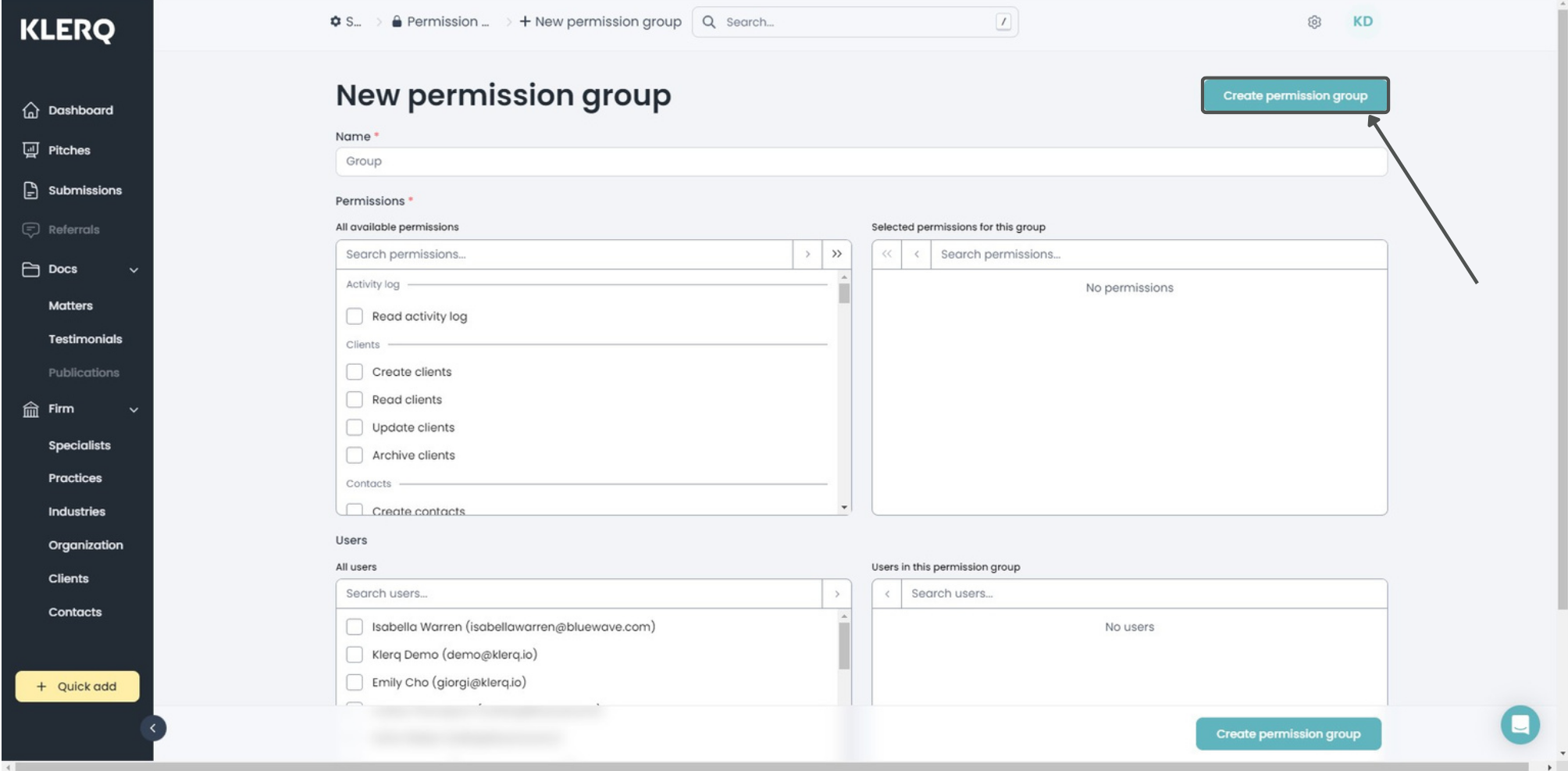How to add a permission group?
In the right upper corner, select the Setting tool which will appear on the page of 'Dashboard'.
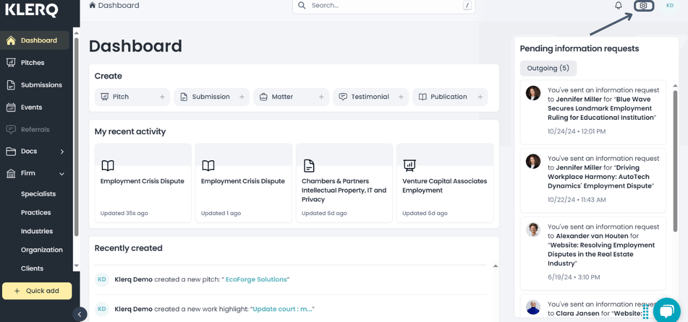
Click on 'Permission groups' at the centre of the page.
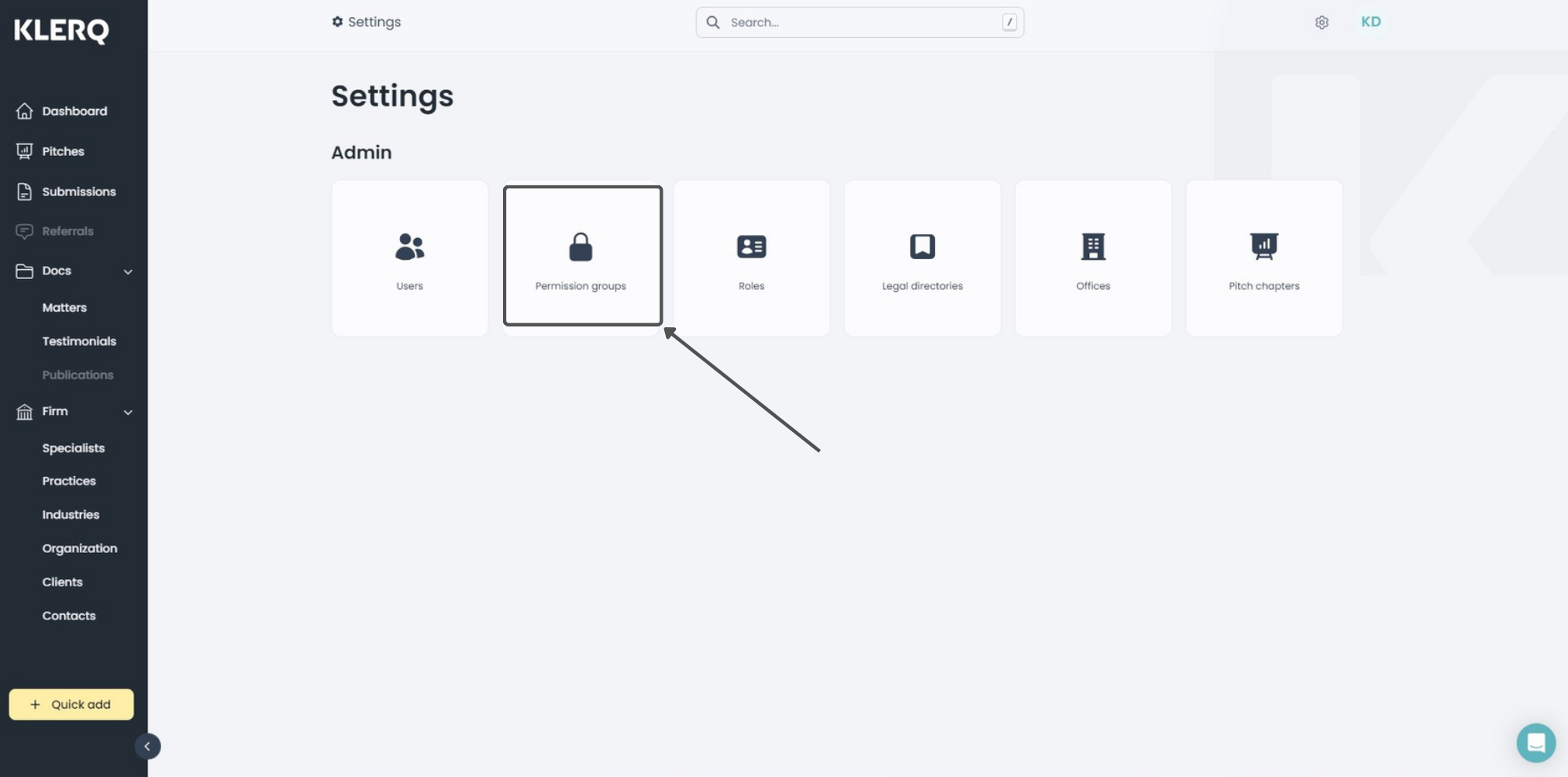
Select the 'New permission group' button at the right corner of the page.
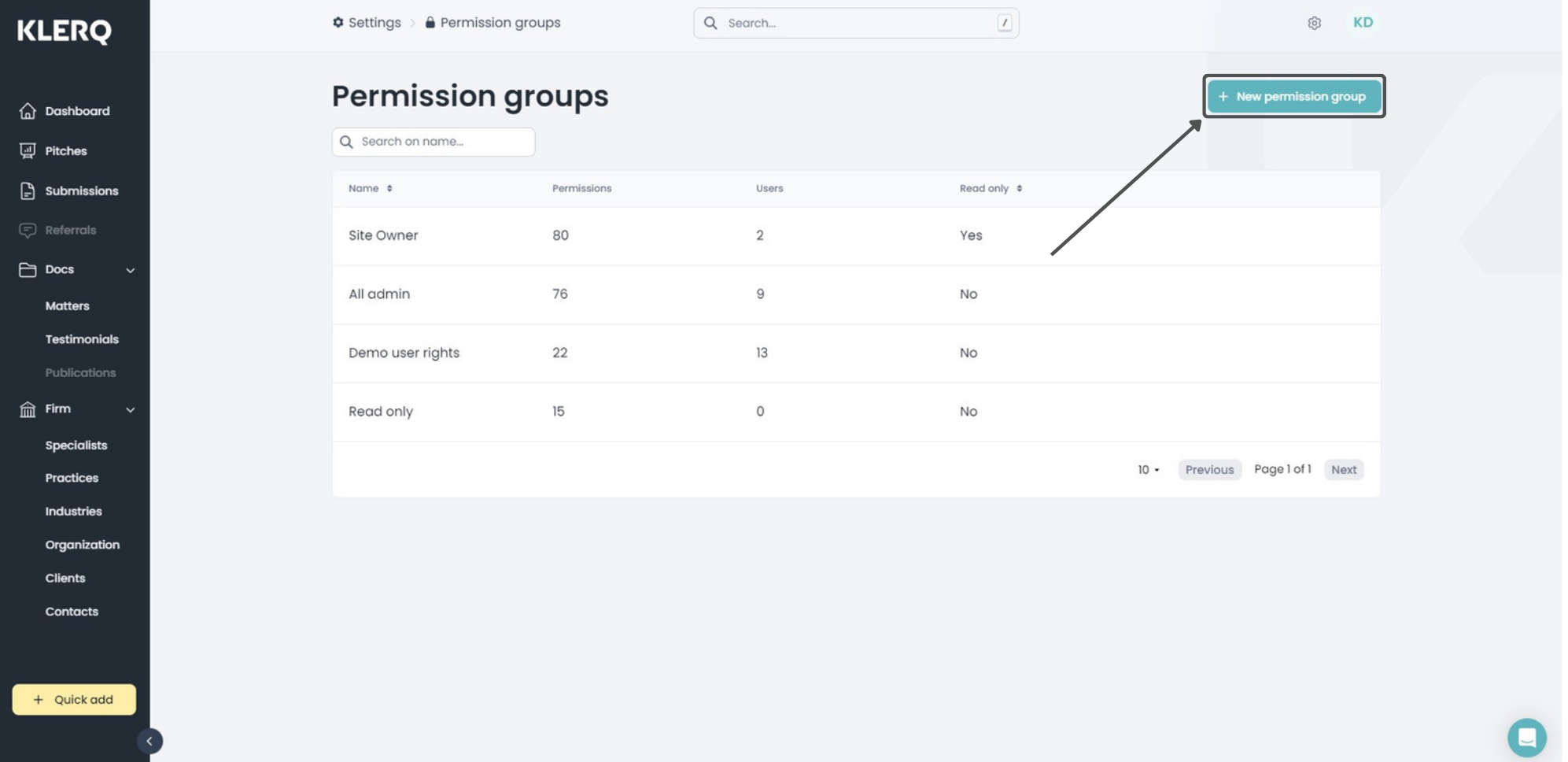
You will be automatically transferred to a page that contains four options. Once they are completed, click on the 'Create permission group' button at the right corner or the one at the bottom of the page.