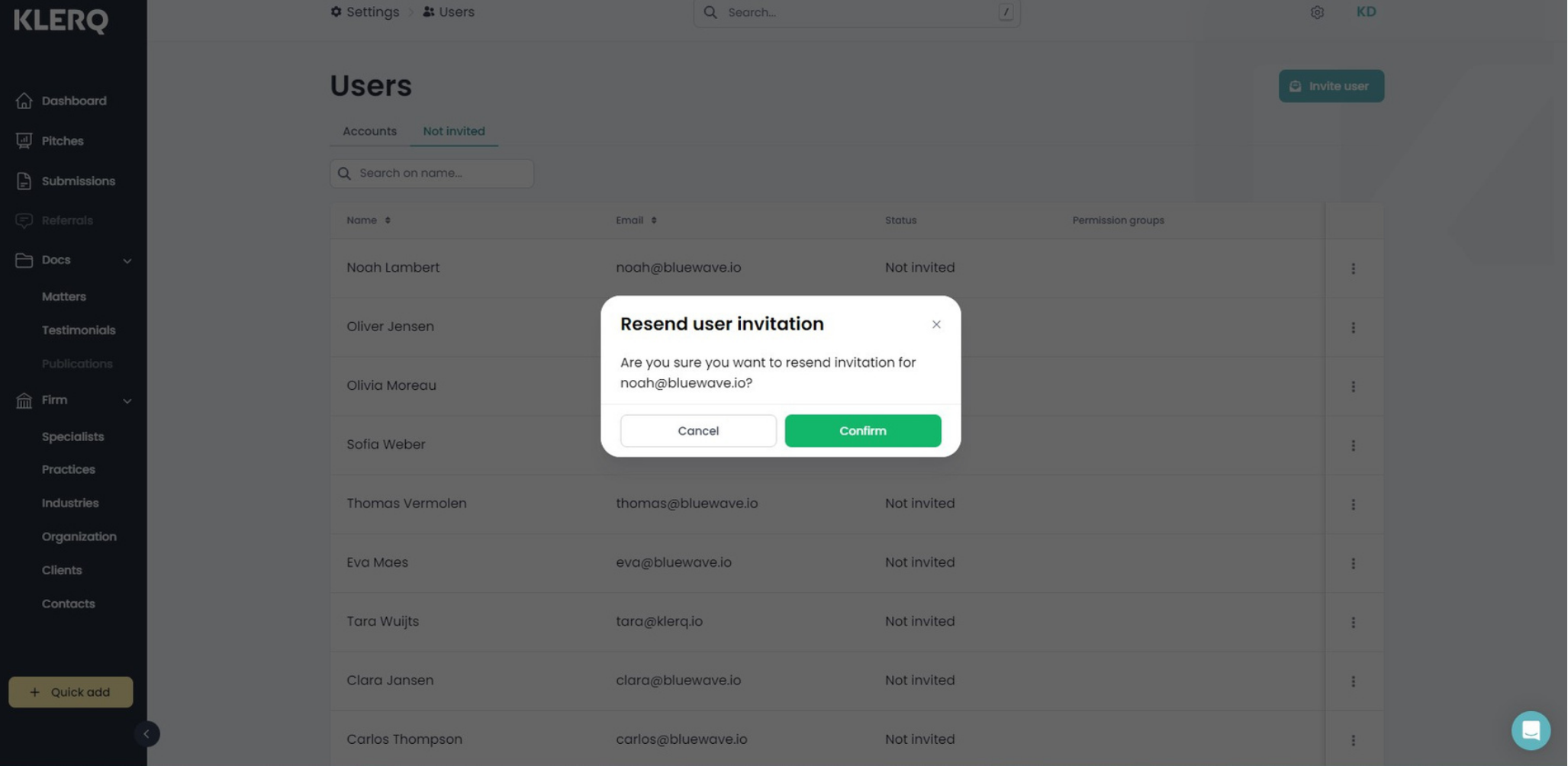How to add a user?
In the right upper corner, select the Setting tool which will appear on the page of 'Dashboard'.
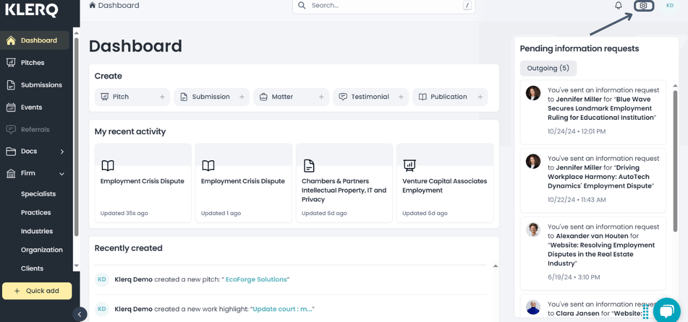
Click on 'Users' at the centre of the page.
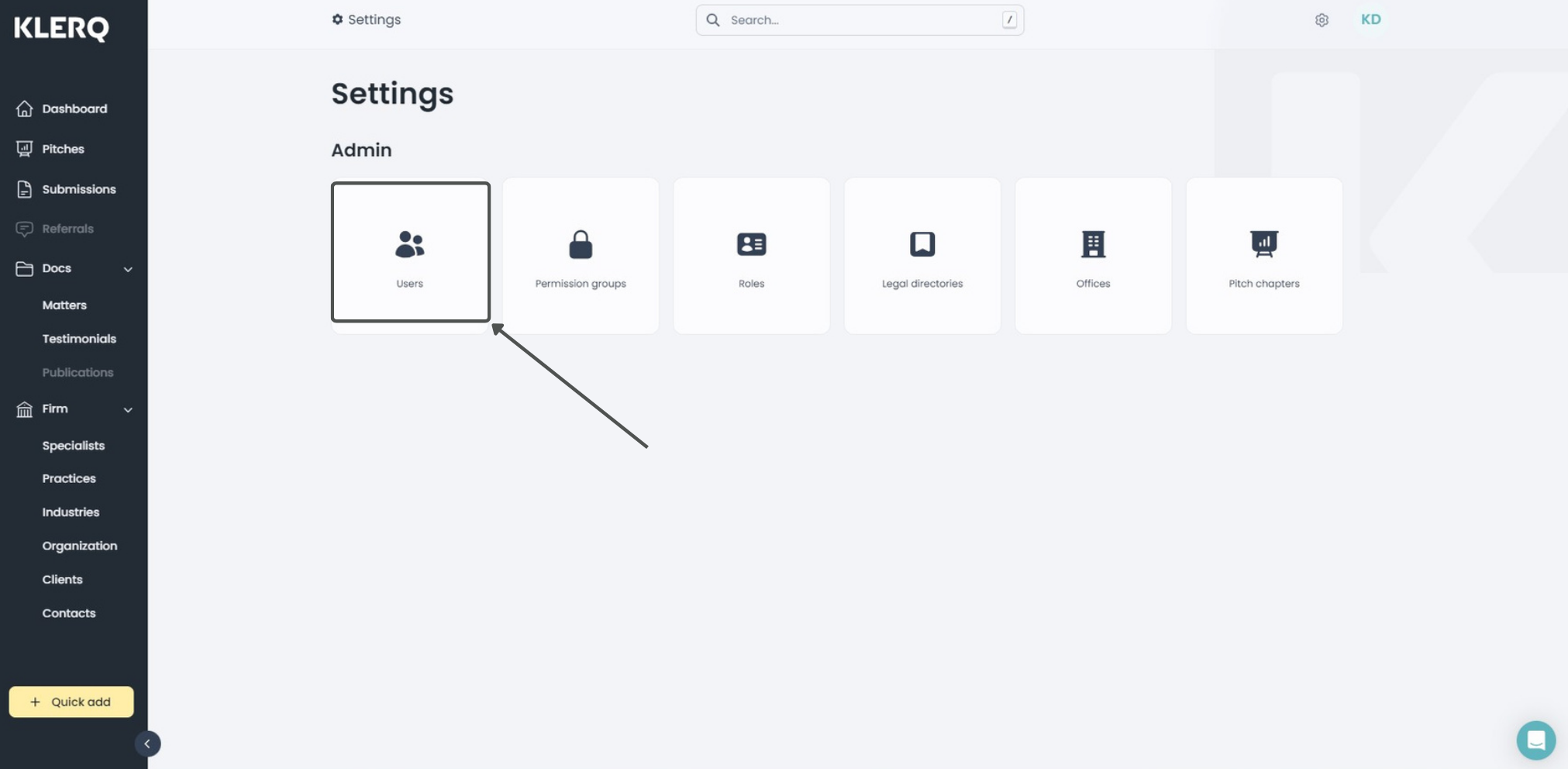
Click on 'Invite user' at the top right corner of the page.
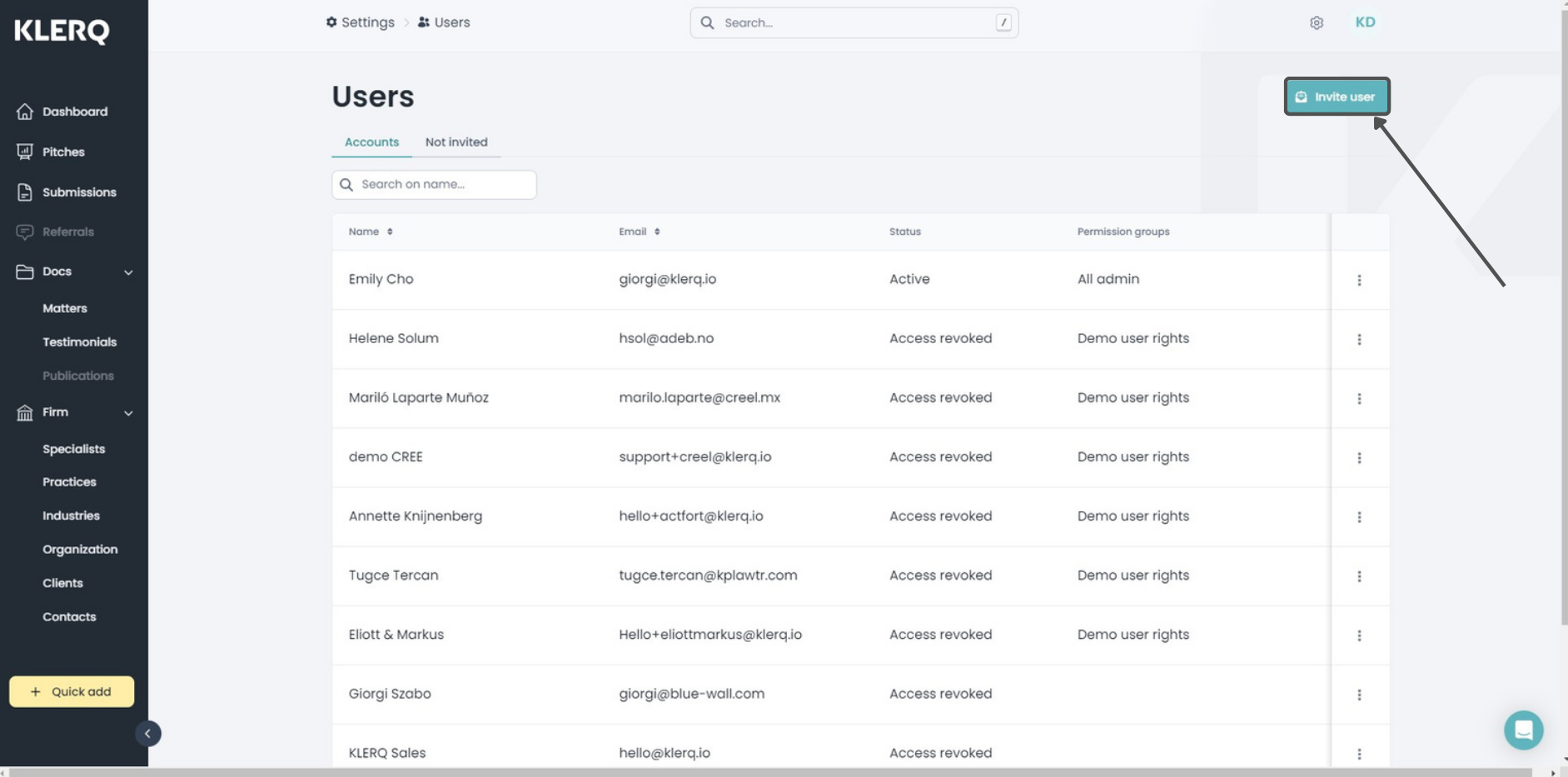
Once all information is entered, click 'Invite user' at the bottom of the popup.
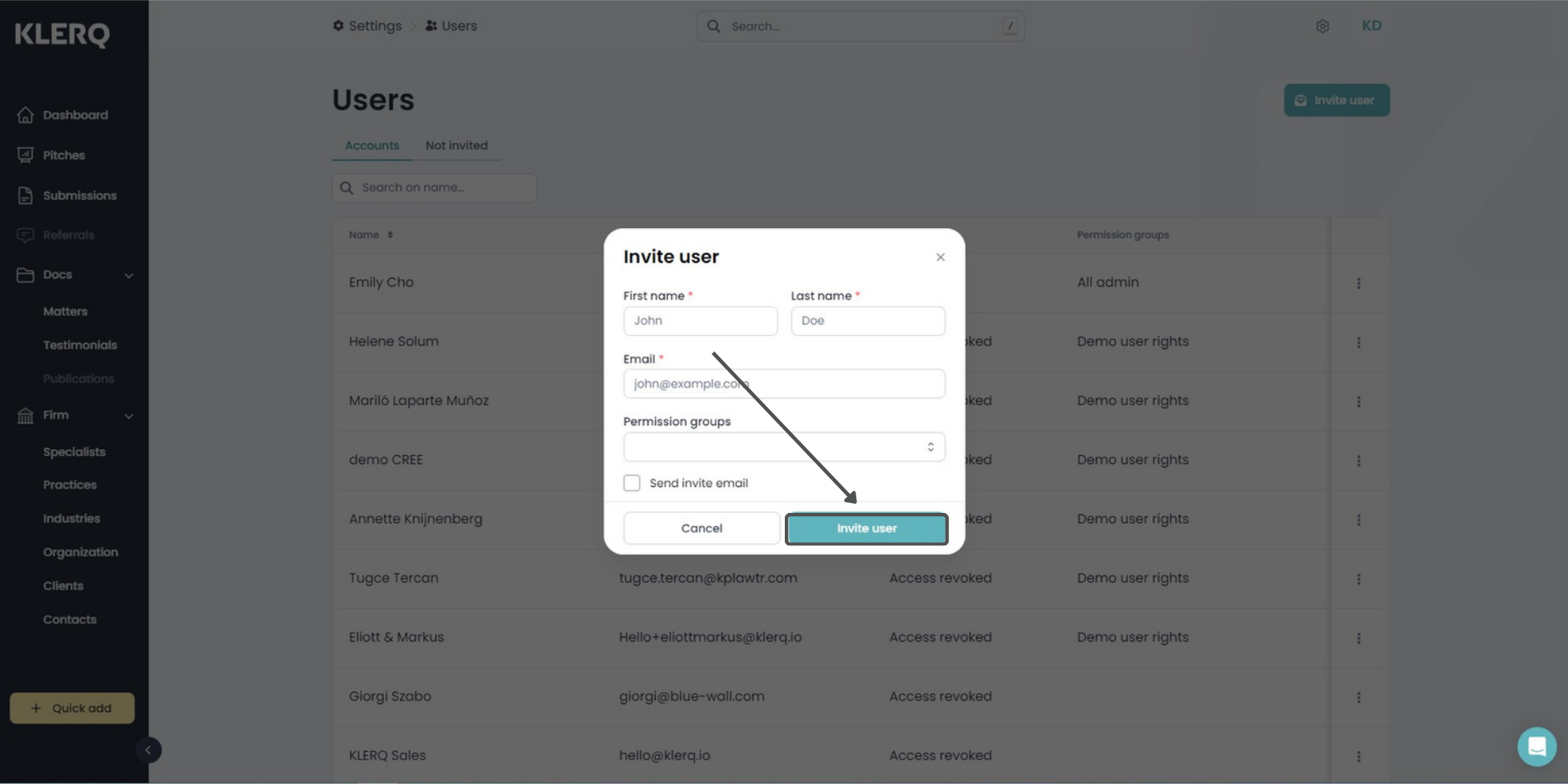
In order to review the users that are not invited, select the 'Not invited' tap at the bottom right corner of the page. Click on the three dots next to the name of the user you would like to invite.
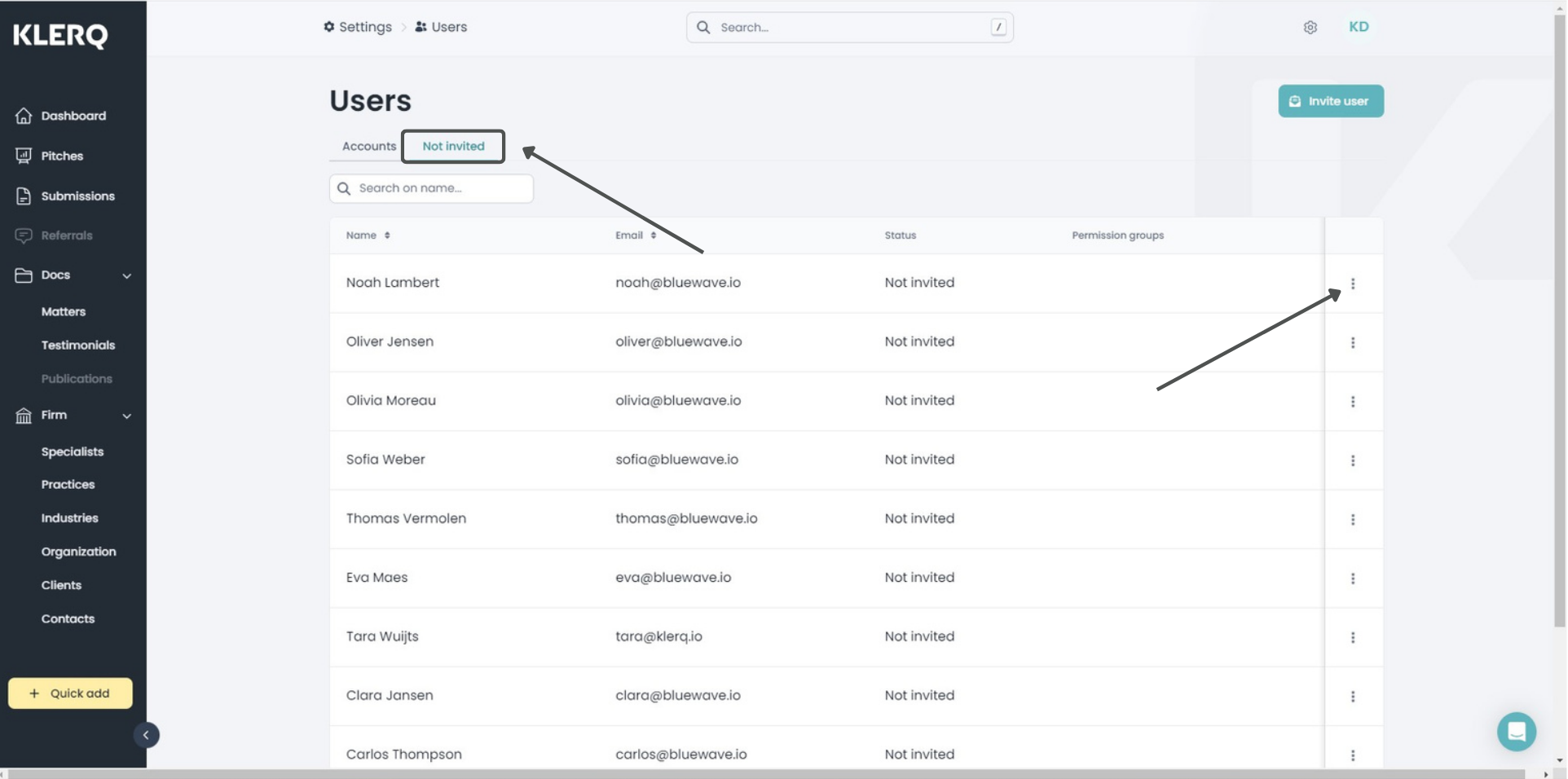
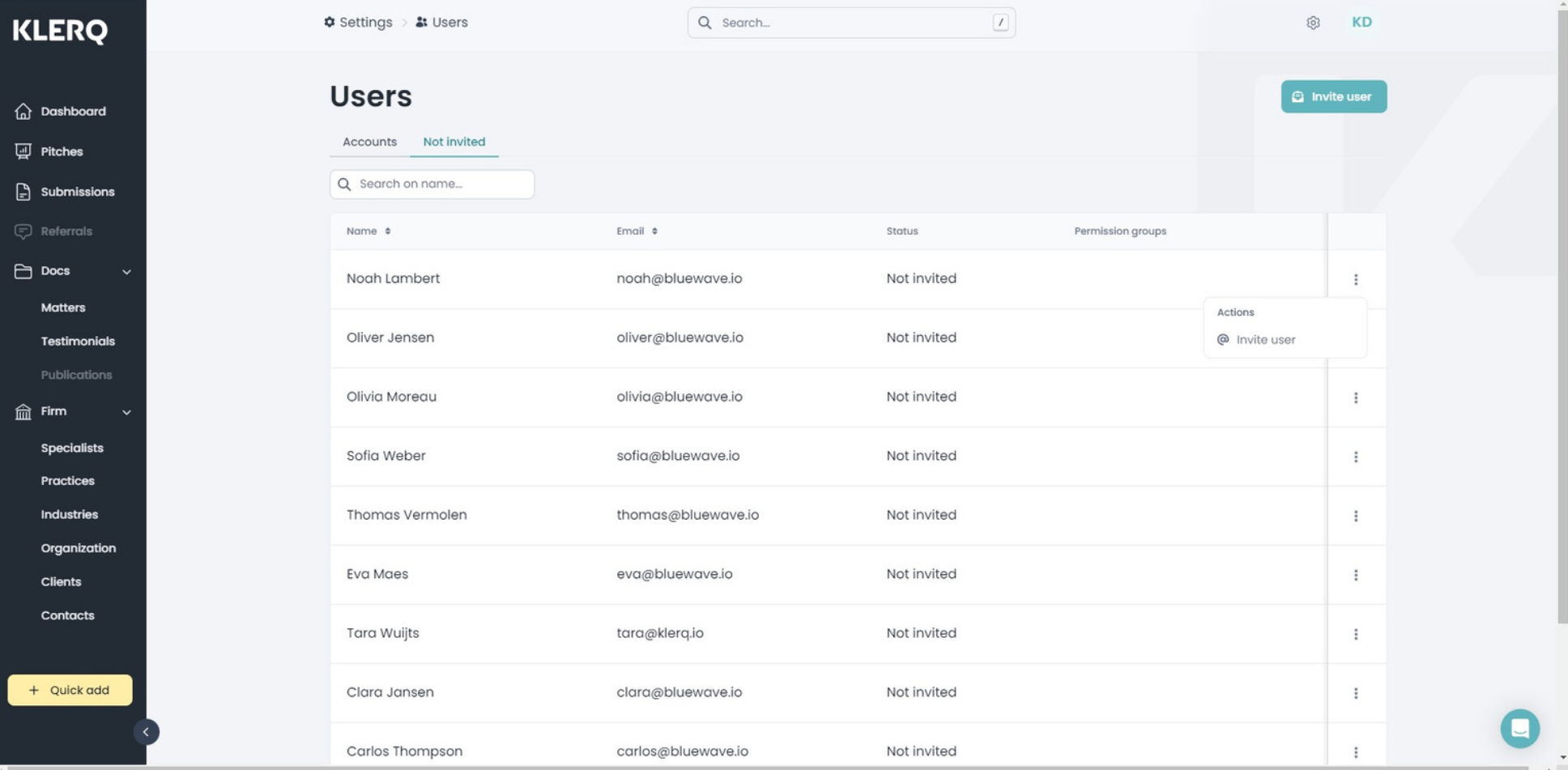
To send the invitation, select the green 'Confirm' button.