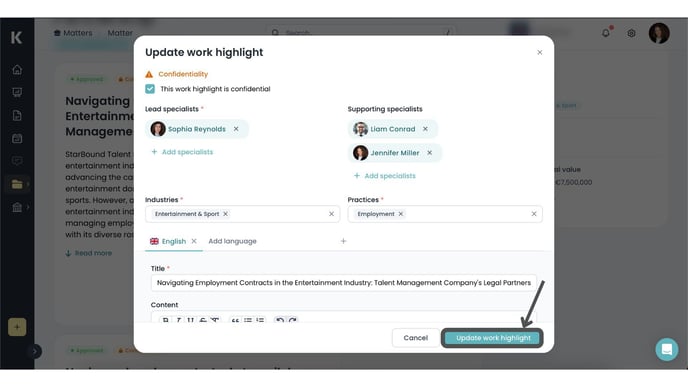What to do after receiving an information request?
You will receive an email that informs you about the information request. Click on the 'Review work highlight' button in the email to be redirected to your KLERQ account dashboard.
There are two options to access the Work Highlight that was requested for additional information.
Option 1: Once you are redirected to the Dashboard, you will see a 'Pending information request' field on the right of the screen. From that list select the one you would like to change.

Option 2: Once you are redirected to the Dashboard, you will see a notification icon on the right top corner of the screen.

When you click on the notification icon, a list with 'Unread notifications' will appear. Here you can find the work highlight that was requested for an additional information. 
After selecting the work highlight, a popup which contains the matter information will appear. When you are done with editing the information, select 'Update work highlight' at the right bottom corner of the popup to save the changes.